-
Notifications
You must be signed in to change notification settings - Fork 70
Configuration Main parameters
The WebUI is fully operational out-of-the-box. There is no need to set up a configuration but many parameters are available to tune up the Web UI to suit your needs.
The WebUI configuration file (webui2.cfg) is located in the /etc/shinken/modules directory. This file is largely commented and is quite self explanatory.
## Module: WebUI
## Loaded by: Broker
# The Shinken web interface and integrated web server.
define module {
module_name webui
module_type webui
## Modules for WebUI
## User authentication:
# - auth-cfg-password (internal) : Use the password set in Shinken contact for auth.
# - auth-htpasswd (internal) : Use an htpasswd file for auth backend.
# You may remove the modules 'auth-cfg-password' and 'auth-htpasswd' from your
# configuration because the WebUI embeds those authentication methods.
# - auth-ws-glpi : Use the Glpi Web Services for user authentication
# - auth-active-directory : Use AD for auth backend (and retrieve photos).
# htpasswd (apache like) file containing username/passwords
# Use an Apache htpasswd file or build your own (http://www.htaccesstools.com/htpasswd-generator/)
htpasswd_file /etc/shinken/htpasswd.users
## Graphs:
# - ui-pnp : Use PNP graphs in the UI.
# - ui-graphite : Use graphs from Graphite time series database.
## Storage:
# - mongodb : Save user preferences to a Mongodb database
# : Get hosts/services availability from a Mongodb database
# : Get Shinken logs and hosts history from a Mongodb database
# - SQLitedb : Save user preferences to a SQLite database
## Hosts/services availability:
# - mongo-logs : Store hosts/services availability in a Mongodb database
# : Display hosts/services availability
# : Display Shinken logs
## Helpdesk:
# - glpi-helpdesk : Get hosts information from an helpdesk application
# : Notify helpdesk for hosts problems
modules
# Web server configuration
host 0.0.0.0 ; All interfaces = 0.0.0.0
port 7767
# Authentication secret for session cookie
auth_secret CHANGEME
; CHANGE THIS or someone could forge cookies
# WebUI information
# Overload default information included in the WebUI
#about_version 2.0 alpha
#about_copyright (c) 2013-2015 - License GNU AGPL as published by the FSF, minimum version 3 of the License.
#about_release Bootstrap 3 User Interface
# Configuration directory
config_dir /var/lib/shinken/config/
# Share directory
share_dir /var/lib/shinken/share/
# Photos directory
photos_dir /var/lib/shinken/share/photos/
# For external plugins to load on webui
#additional_plugins_dir
# Login form
# Welcome text in the login form.
login_text Login to the Shinken WebUI - Live System
# Company logo in the login form and header bar
# company_logo property is suffixed with .png and searched in photos_dir
# Default logo is used if company_logo is not found in photos_dir
# Default logo is always used if company_logo property is empty
# Default logo is default_company.png (Shinken logo) in webui/htdocs/images
company_logo my_company
allow_html_output 1
; Allow or not HTML chars in plugins output.
; WARNING: Allowing can be a security issue.
tag_as_image 0
; Use image if available for elements' tags
; Monitoring packs may include an image for the host/service tag
; WebUI also has some tags as images
play_sound 0
; Play sound on new non-acknowledged problems.
# Gravatar image for logged in users
gravatar 0
; If gravatar=0, image used is username.png in webui/htdocs/images/logo
; If not found, default is default_user.png in webui/htdocs/images/logo
# Refresh period
refresh_period 60
; Number of seconds between each page refresh
; 0 to disable refresh
# Visual alerting thresholds
# Used in the dashboard view to select background color for percentages
hosts_states_warning 95
hosts_states_critical 90
services_states_warning 95
services_states_critical 90
# WebUI timezone (default is Europe/Paris)
#timezone Europe/Paris
# Manage contacts ACL
# 0 allows actions for all contacts
# 1 allows actions only for contacts whose property 'is_admin' equals to 1
# Default is 1
manage_acl 1
# Allow anonymous access for some pages
# 0 always disallow
# 1 allows anonymous access if an anonymous
# contact is declared in the Shinken configuration
# Default is 0
allow_anonymous 1
## Advanced Options for Bottle Web Server
# Best choice is auto, whereas Bottle chooses the best server it finds amongst:
# - [WaitressServer, PasteServer, TwistedServer, CherryPyServer, WSGIRefServer]
# Install CherryPy for a multi-threaded server ...
# ------------
# Handle with very much care!
#http_backend auto
; Choice is: auto, wsgiref or cherrypy if available
# Specific options store in the serverOptions when invoking Bottle run method ...
# ------------
# Handle with very much care!
#bindAddress auto
; bindAddress for backend server
#umask auto
; umask for backend server
#remote_user_enable 1
; If WebUI is behind a web server which
; has already authentified user, enable.
#remote_user_enable 2
; Look for remote user in the WSGI environment
; instead of the HTTP header. This allows
; for fastcgi (flup) and scgi (flupscgi)
; integration, eg. with the apache modules.
#remote_user_variable X_Remote_User
; Set to the HTTP header containing
; the authentificated user s name, which
; must be a Shinken contact.
}
host and port parameters allow a simple configuration for the address and port on which the WebUI will be available.
The user authentication is based on a cookie which is protected thanks to the auth_secret parameter. You are strongly invited to change this value right after installing the application!
The following parameters are not intended to be changed except for advanced users with specific Web server configuration:
- http_backend auto
- bindAddress auto
- umask auto
- remote_user_enable 1
modules parameter allows to add extra modules to the application. The Web UI is able to use extra modules for authentication, user's preferences, graphs and logs & availability.
To find extra modules, you can search on Shinken.io or use the Shinken command line interface
shinken search webui.
The configuration directory (config_dir) is used by the application to store and reload the user's preferences if there is not any other module available. The preferences are stored as Json objects in text files in the config_dir directory.
Take care that this directory must be allowed full access to the Shinken user.
The share directory (share_dir) is used by the Shinken packs to expose data to the Web UI. Currently, the packs are copying images for the hosts/services tags. For a tag pack, the Web UI searches in share_dir/images/sets/pack/tag.png to find an image to use for the tag.
The photos directory (photos_dir) is used by the application to retrieve the company logo used on the login page / header bar and the logged in users photos displayed in the user profile.
The company logo is searched in photos_dir as a file named default_company.png. If not found, the application uses its own logo:
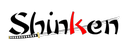
When loading its plugins, the application scans the additional plugins directory (additional_plugins_dir) to load extra plugins. The scanning for this directory occurs before the modules loading and the Web UI plugins loading. As of it, the extra plugins will have the lead on the Web server routes ...
Currently, this feature is not used ... as we may know :-)
The application is handling a time zone for some features (acknowledgements, downtimes scheduling, ...). You are invited to declare your current time zone in the timezone parameter. Default value is Europe/Paris.
The application about box is displayed when the user clicks on the company logo in the header bar. The information contained in this box are included in the application but it is possible to overload these information with configuration parameters.
The configuration parameters about_version, about_copyright and about_release overload their respective values declared in the application.
Unless you really need to display your own information box it is not recommended to use these parameters.
The manage_acl property allows to inhibit the user rights management. It is not recommended to change this value because all users enabled to log in will be allowed to execute all commands on all the monitored resources.
The allow_anonymous property allows to grant access to anonymous users on some application URI. Currently, the only 'opened' URI is the "one eye" dashboard view.
This feature implies that:
- the allow_anonymous property is set to 1
- an anonymous contact is declared in the Shinken configuration as below
# This is an anonymous contact ... used to allow access to some pages without any login !
define contact{
use generic-contact
contact_name anonymous
alias Anonymous
email nobody@localhost
is_admin 1
can_submit_commands 0
}
The hosts_states_warning, hosts_states_critical, services_states_warning and services_states_critical parameters are used in dashboard (or similar) to color a background or test depending upon a percentage of bad status.
The allow_html_output is used for displaying the checks output content. It defines if HTML is allowed.
The tag_as_image parameter determines if an image may be used if available for hosts and services tags.
If the gravatar parameter is set to 1, the application tries to find a gravatar image for the logged in user.
The refresh_period is the number of seconds between each page refresh.
 - Shinken Web User Interface, version 2.1+, ©2011-2016
- Shinken Web User Interface, version 2.1+, ©2011-2016