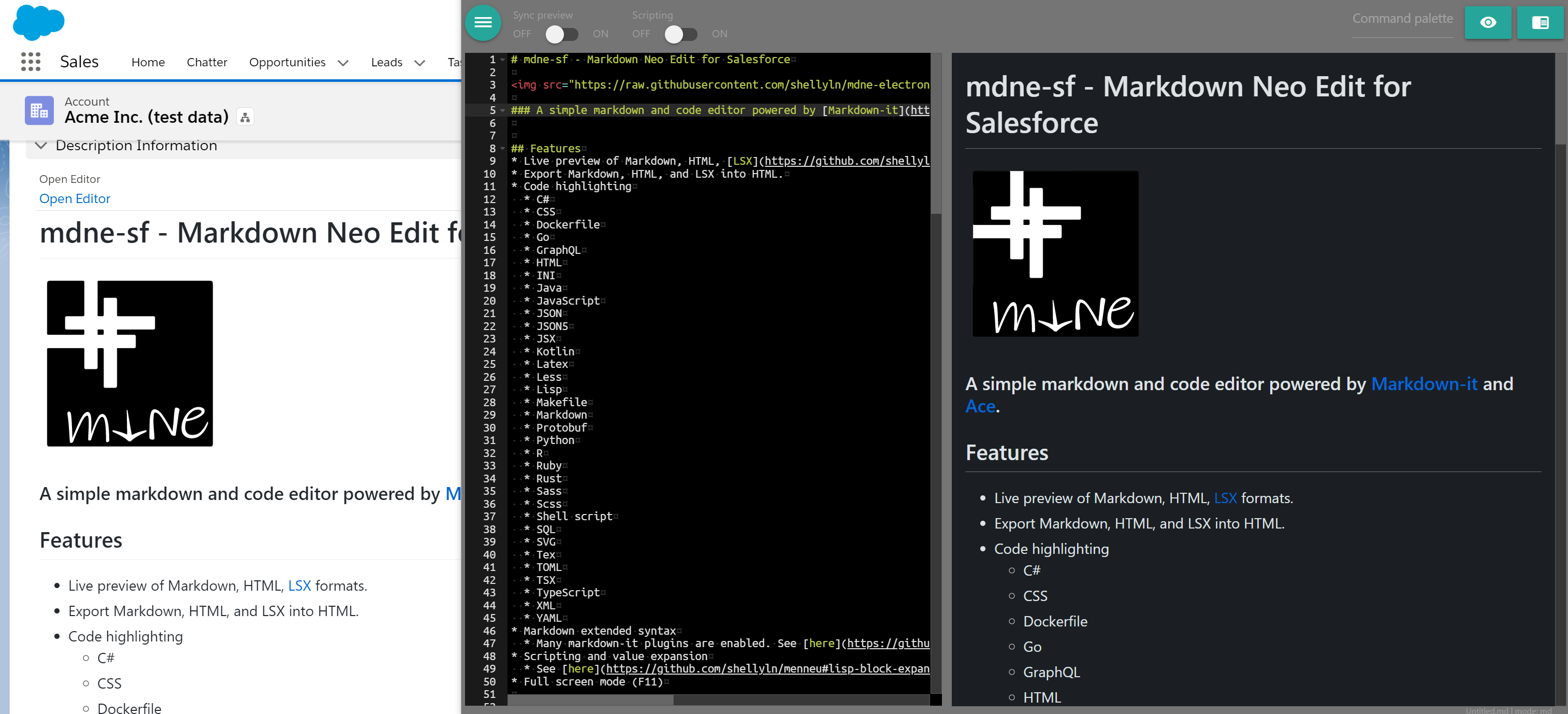A simple markdown and code editor powered by Markdown-it and Ace.
- Edit Salesforce record's field.
- Markdown preview Visualforce example (For embedding in record detail page)
- Live preview of Markdown, HTML, LSX formats.
- Export Markdown, HTML, and LSX into HTML.
- Code highlighting
- C#
- CSS
- Dockerfile
- Go
- GraphQL
- HTML
- INI
- Java
- JavaScript
- JSON
- JSON5
- JSX
- Kotlin
- Latex
- Less
- Lisp
- Makefile
- Markdown
- Protobuf
- Python
- R
- Ruby
- Rust
- Sass
- Scss
- Shell script
- SQL
- SVG
- Tex
- TOML
- TSX
- TypeScript
- XML
- YAML
- Markdown extended syntax
- Many markdown-it plugins are enabled. See here.
- Scripting and value expansion
- See here.
- Full screen mode (F11)
For more informations, see mdne electron repo.
- mdne-sf
- Edit Salesforce record's field. (browser app)
- This repository
- Markdown preview Visualforce page example
- Edit Salesforce record's field. (browser app)
- mdne-electron
- Standalone offline desktop app for Windows/Mac/Linux.
- Electron app
- Standalone offline desktop app for Windows/Mac/Linux.
- mdne online
- Online markdown editor for Chrome/Chromium Edge/Firefox.
- PWA (Progressive Web Apps)
- Online markdown editor for Chrome/Chromium Edge/Firefox.
- mdne (mdne-classic)
- Offline desktop app for Google Chrome browser + Node.js.
- Carlo app
- Offline desktop app for Google Chrome browser + Node.js.
- mdne-for-kintone
- Edit kintone record's field. (browser app)
git clone https://github.com/shellyln/mdne-sf.git
cd mdne-sf
git checkout -b my-package-releases
# Authorize a Dev-Hub org (if you haven't already done).
sfdx force:auth:web:login \
--setdefaultdevhubusername
--setalias my-hub-org
sfdx force:org:create \
--definitionfile config/project-scratch-def.json \
--setalias MdneSfOrg \
--durationdays 30 \
--setdefaultusername
npm install
sfdx force:source:push
sfdx force:org:open
# and try it!- Click
⚙️Setupmenu and click⚙️Setup. - Open
Object Managerand select the object you want to add report. (e.g.:Account) - Select
Fields & Relationshipsmenu and clickNew.Item Value Object Name AccountField Label Open EditorField Name OpenEditorAPI Name OpenEditor__cData Type Formula (Text)Formula HYPERLINK("/apex/mdne#open.obj=Account&open.field=Description&open.id=" & Id, "Open Editor", "_blank")Blank Field Handling Treat blank fields as blanks - Click
Savebutton. - Select
Page Layoutsmenu and add the field to the layout.
- Make a copy Visualforce page
MarkdownPreviewExample_Accountand edit it. - Click
⚙️Setupmenu and click⚙️Setup. - Open
Object Managerand select the object you want to add report. (e.g.:Account) - Select
Page Layoutsmenu and add the copied Visualforce page to the layout.Item Value Width 100%Height 200Show scrollbars falseShow label false
sfdx force:org:list
# Specify the `USERNAME` or` ALIAS` of the DevHub org listed in the above command.
sfdx force:package:create \
-n MDNE \
-d "Report rendering library for Salesforce LWC and Visualforce" \
-r force-app \
-t Unlocked \
-v <devhub_org_username_or_alias>
sfdx force:package:list
cat sfdx-project.json
sfdx force:package:version:create \
-p MDNE \
-d force-app \
-k test1234 \
-v <devhub_org_username_or_alias> \
--codecoverage \
--wait 10
sfdx force:package:version:list --verbose
git add .
git commit -m "v0.1.0-1"
# Install the package in your developer or sandbox org for testing.
sfdx force:package:install \
-u <target_dev_or_sandbox_org_username_or_alias> \
--package [email protected] \
-k test1234 \
--wait 10 \
--publishwait 10 \
--noprompt# Promote the package version to production.
sfdx force:package:version:promote \
-p [email protected] \
-v <devhub_org_username_or_alias>
# Install the package in your production org.
sfdx force:package:install \
-u <target_org_username_or_alias> \
--package [email protected] \
-k test1234 \
--wait 10 \
--publishwait 10 \
--nopromptsfdx force:package:version:list --verbose
sfdx force:package:version:delete -p 04tXXX
sfdx force:package:delete -p 0HoXXXISC
Copyright (c) 2020 Shellyl_N and Authors.
- Ace: license (BSD-3-Clause)
- Carlo: license (Apache License 2.0)
- Materialize: license (MIT)
- Normalize.css: license (MIT)
- github-markdown-css: license (MIT)
- highlight.js: license (BSD 3-Clause)
- React: license (MIT)
- pako: license (MIT + ZLIB)
- dialog-polyfill: license (BSD-3-Clause)