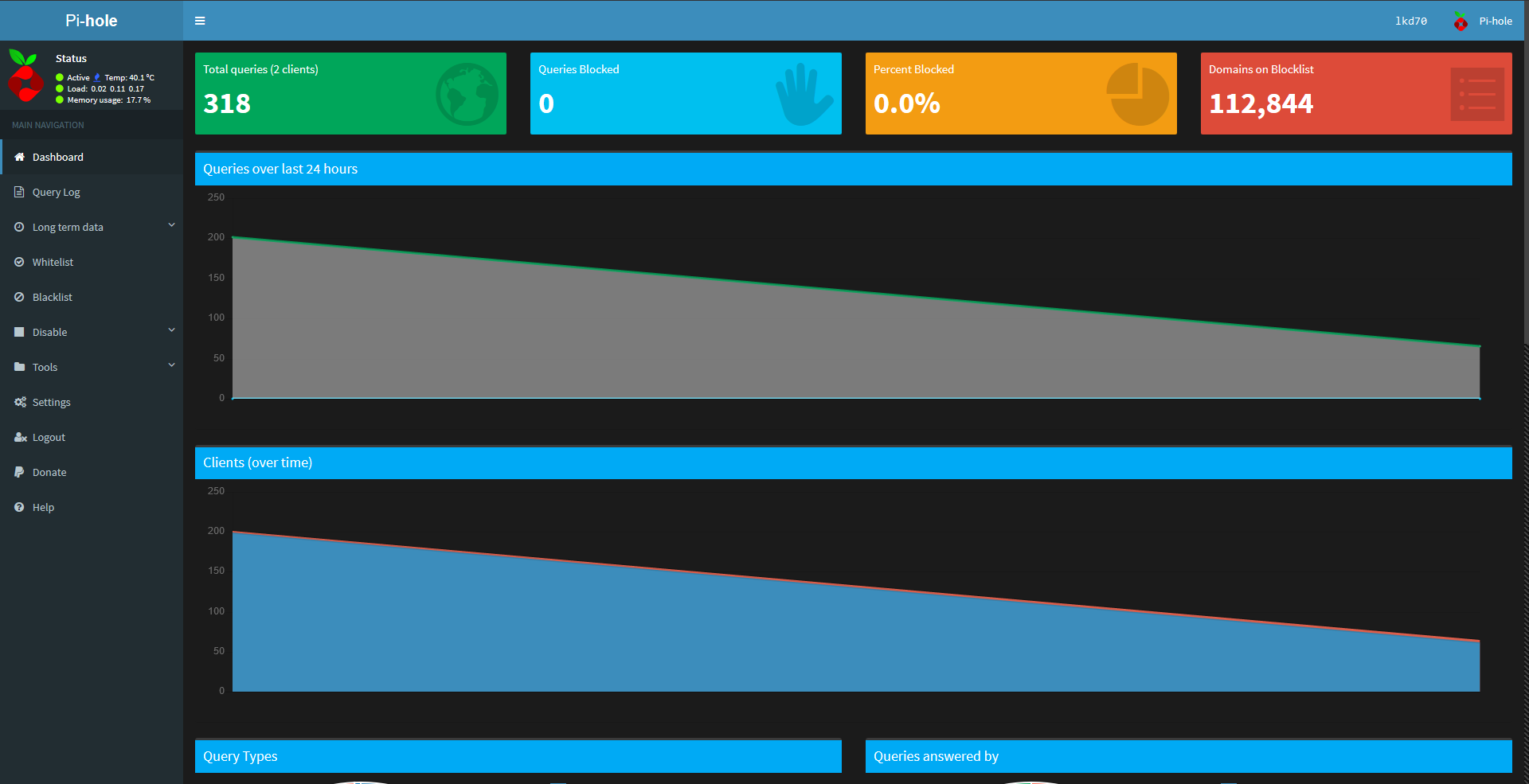A Dark theme for the PiHole admin page. (Now FTL compatible)
- open a terminal (or SSH if you're remoting in) ( Ctrl + Alt + T )
- Type:
cd /var/www/html/ - Type:
sudo wget https://raw.githubusercontent.com/lkd70/PiHole-Dark/master/install.sh - Type:
sudo chmod +x install.sh - Type:
sudo ./install.sh - Follow the onscreen instructions!
Not a fan of the style? Sorry to hear, please feel free to leave some feedback on the Official Thread. Sadly this theme isn't for everyone, so here's a simple method to restore the origional beauty of PiHole:
- open a terminal (or SSH if you're remoting in) ( Ctrl + Alt + T )
- Type:
cd /var/www/html/admin/ - Type
git reset --hard - Go leave some feedback so we know what you didn't like!
Something you'd like to see? Or maybe there's an incompatibility with a newer version of pi-hole? Please open an issue or make a pull request!
First of all, I'd like to say sorry for your eyes, I'm sure they hurt the way mine did upon first seeing that sight. Let's look at two possible solutions to this.
1. Create your own pretty background image! (or grabbing one from a background tile/pattern website)
You can easily replace the ugly image in /var/www/html/admin/img/boxed-bg.jpg with a pretty dark one.
You can change to a wide-view from the admin website by navigating to: Settings -> API / Web Interface -> Web interface settings and un-checking the Use boxed layout option.
Refunds cost $1 each, please contact me at [email protected]
(Have you tried refreshing your browsers cache? Chances are it's still grabbing the old files)
All credits to the original creators of these files, I am merely an editor. All credits to the Pi-Hole Team for their great platform.
Do follow the individual licenses of these files as supplied by the authors.
Inspired by this thread.
Thanks to deathbybandaid for the new easy install method!