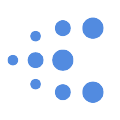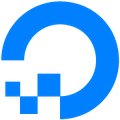Loads environment variables for the target environment from .env files using dotenv; supports cloud secret providers such as Google Secret Manager.
By default it attempts to load .env files from the current working directory using the following naming convention (learn more):
.env.<environment>.local # Local overrides for <environment>
.env.<environment> # Environment-specific settings
.env.local # Local overrides
.env # Default settingsCreated and diligently upheld with the generous backing of these exceptional companies:
# with NPM
$ npm install envars --save-dev
# with Yarn
$ yarn add envars --dev# .env
# Environment variables for the local development environment
# NOTE: Secret values need to follow this format:
# secret://[provider]/[resource]
GOOGLE_CLOUD_PROJECT=example
DB_PASSWORD=secret://google/projects/example/secrets/db-password/latest// core/env.ts
import { cleanEnv, str } from "envalid";
/**
* Sanitized and validated environment variables.
* @see https://github.com/af/envalid#readme
*/
export default cleanEnv(process.env, {
GOOGLE_CLOUD_PROJECT: str(),
DB_PASSWORD: str(),
});import { loadEnv } from "envars";
const [env] = await loadEnv("production", {
root: ".",
schema: "./core/env.ts",
mergeTo: process.env,
});Type: string (optional)
Default: undefined
Example: production, development, staging, etc.
Type: object (optional)
Type: string (optional)
Default: . (current working directory).
The root directory where it looks for .env files.
Type: string (optional)
Default: undefined
Example: ./core/env.ts
The path to the TypeScript or JavaScript module exporting a sanitized environment object. Example:
import { cleanEnv, str } from "envalid";
export default cleanEnv(process.env, {
GOOGLE_CLOUD_PROJECT: str(),
DB_PASSWORD: str(),
});Or, another example using Zod:
import { z } from "zod";
export const env = z
.object({
GOOGLE_CLOUD_PROJECT: z.string(),
DB_PASSWORD: z.string(),
})
.parse(process.env);Type: string[] (optional)
Default: [ ".env.<environment>.local", ".env.<environment>", ".env.local", ".env" ]
The list of file patterns where to look for .env files.
Type: object (optional)
Default: undefined
Example: process.env
The object where to merge the loaded environment variables.
import { defineConfig } from "vite";
import { loadEnv } from "envars";
export default defineConfig(async ({ mode }) => {
const [env] = await loadEnv(mode, {
root: "../",
schema: "./core/env.ts",
mergeTo: process.env,
});
return {
build: {
ssr: "index.ts",
target: "esnext",
sourcemap: true,
},
};
});- React Starter Kit — front-end boilerplate (TypeScript, React, Material UI, Vite)
- Full-stack Starter Kit — monorepo boilerplate (TypeScript, Vite, GraphQL.js, React, and Relay)
Please fork the repo, create a PR, or send me a message on Discord (@koistya).
$ git clone https://github.com/<username>/envars.git
$ cd ./envars
$ corepack enable
$ yarn testCopyright © 2021-present Kriasoft. This source code is licensed under the MIT license found in the LICENSE file.
Made with ♥ by Konstantin Tarkus (@koistya, blog) and contributors.