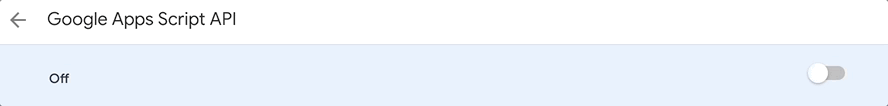First make sure to enable the Google Apps Script API in your Google account.
Now install clasp and login.
$ npm i -g @google/clasp
$ clasp loginNote:
claspis also a dependency of this add-on, but having it available globally is more convenient than calling./node_modules/.bin/clasp.
Clone this repo, navigate to the root folder and create a new standalone Google Apps Script project via clasp.
$ git clone https://github.com/frictionlessdata/googlesheets-datapackage-tools.git
$ cd googlesheets-datapackage-tools
$ clasp create --type standalone --title "Data Package Tools" --rootDir ./distLastly, install the dependencies and run the start task.
$ npm i
$ npm start
This kicks off nodemon that does two things whenever a file in the src folder changes:
- Tell webpack to build the add-on into the
distfolder. - Let
clasppush this folder to the Google cloud.
You are done 🎉 The Data Package Tools are ready to be tested.
Running
$ npm test
first executes unit tests and then calls clasp open. I call the latter blatantly test:e2e, but it is of course not a real automated end-to-end test. Read on how to test the Data Package Tools out in the wild, though.
clasp has opened the Data Package Tools project. Click Run and then Test as add-on to fire up the testing dialog.
Leave all the default settings, press Select Doc to choose a spreadsheet you want to test against and hit Save. Now choose the test you just created and hit Test.
You can now play around with the Data Package Tools as if they where installed via the Chrome Store.