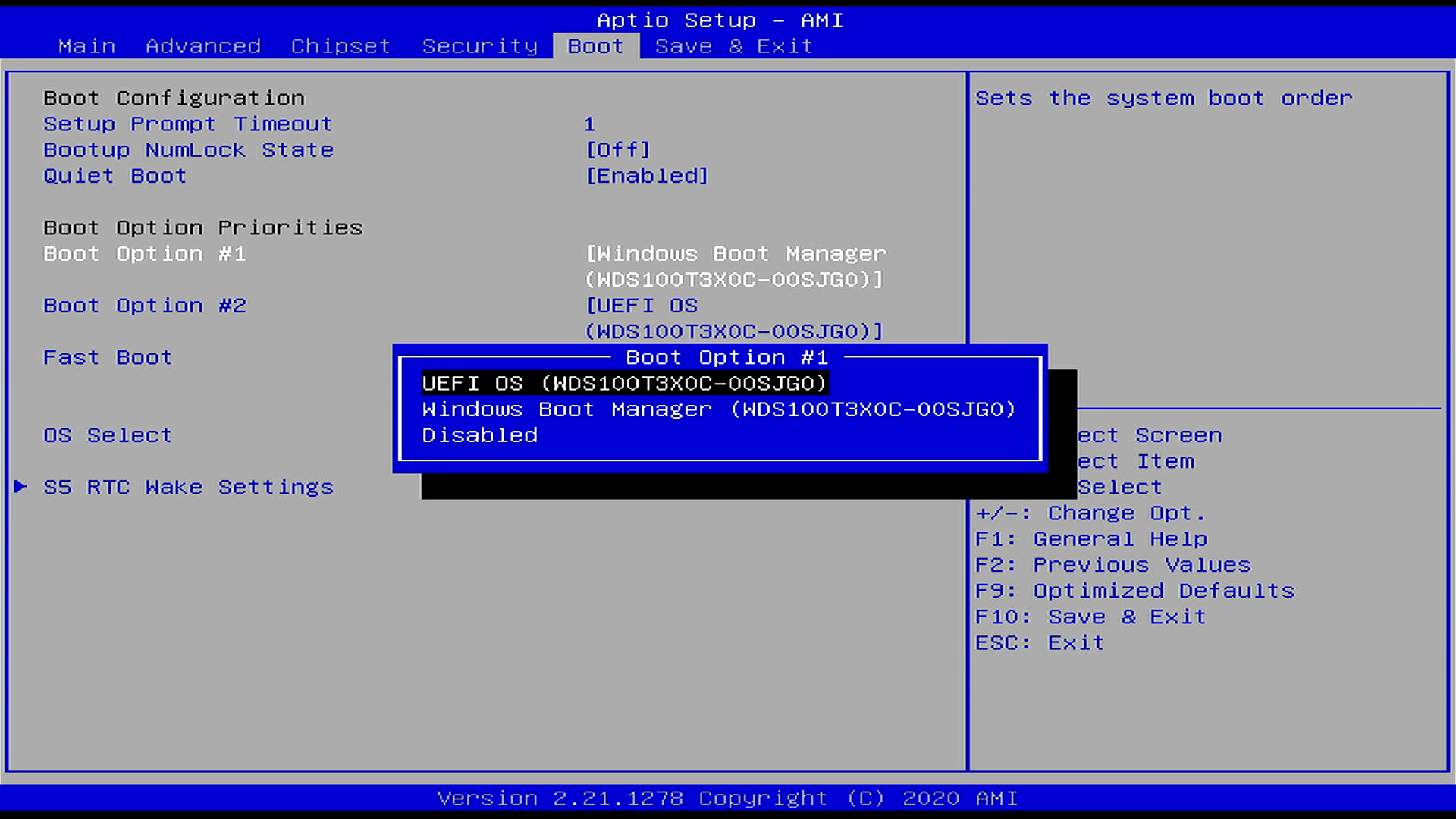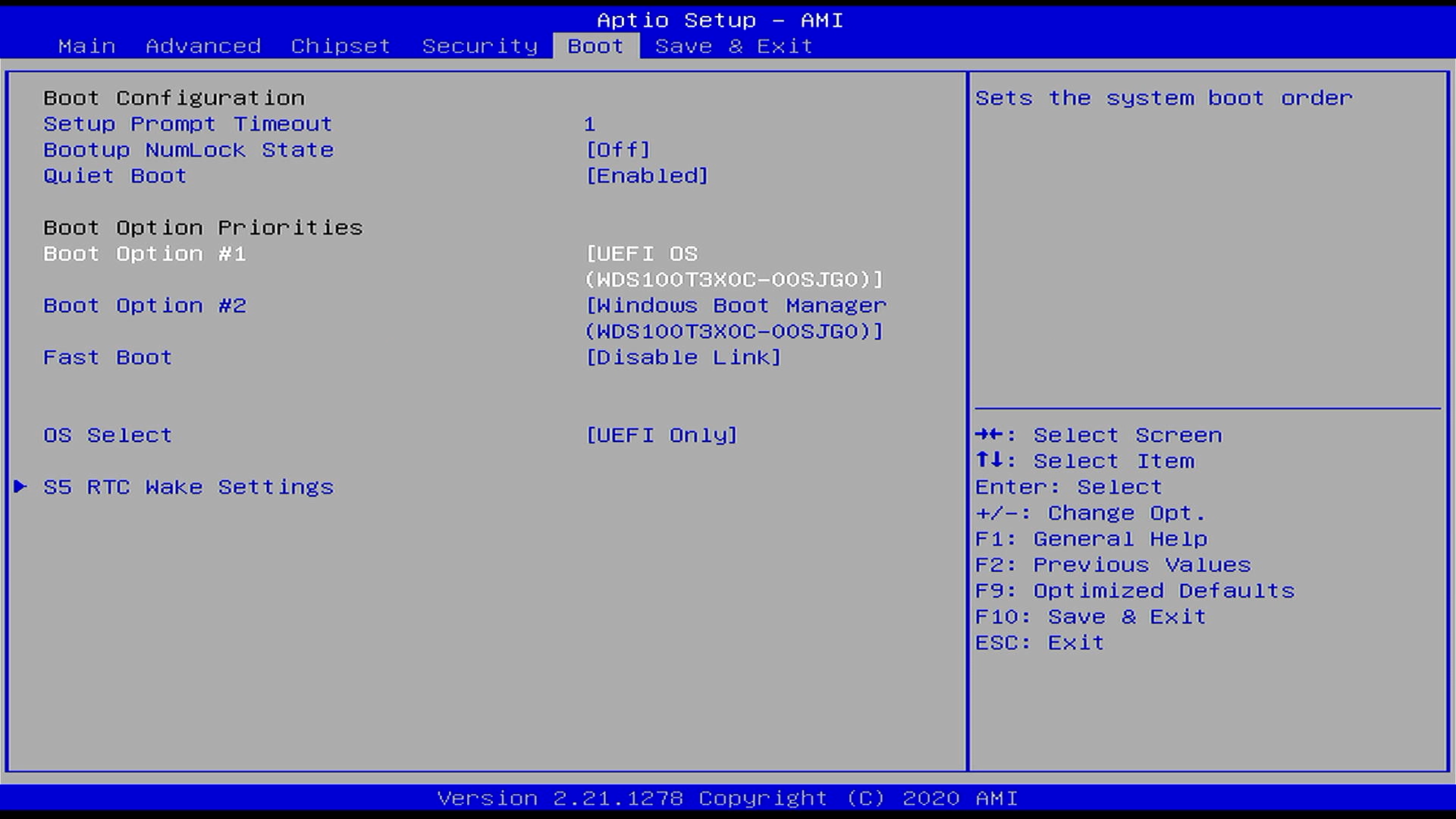-
Notifications
You must be signed in to change notification settings - Fork 26
BIOS设置
daliansky edited this page Nov 15, 2021
·
1 revision
- 打开电源,按键盘的
DEL键进入BIOS
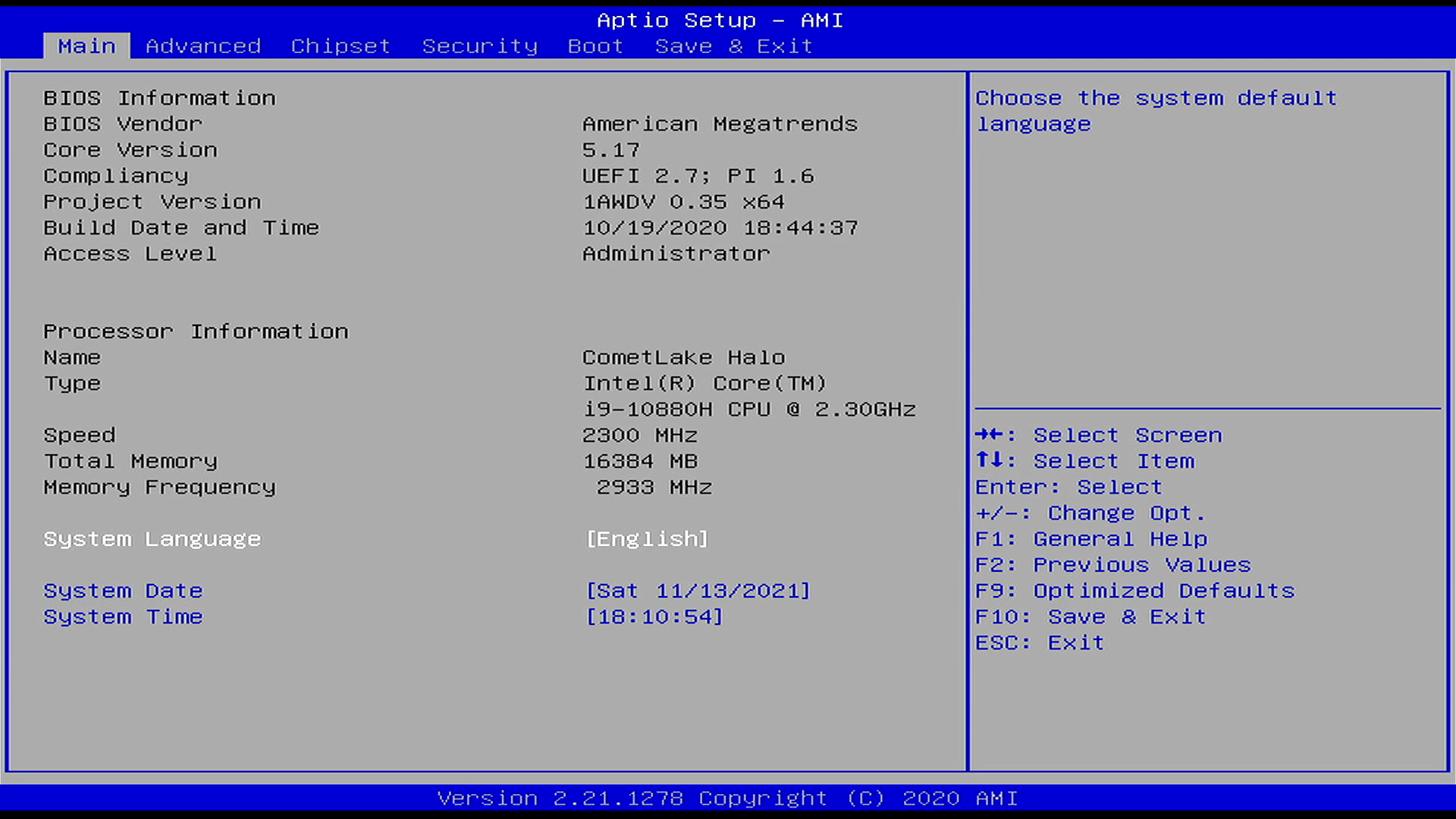
- 进入
Security-Secure Boot选单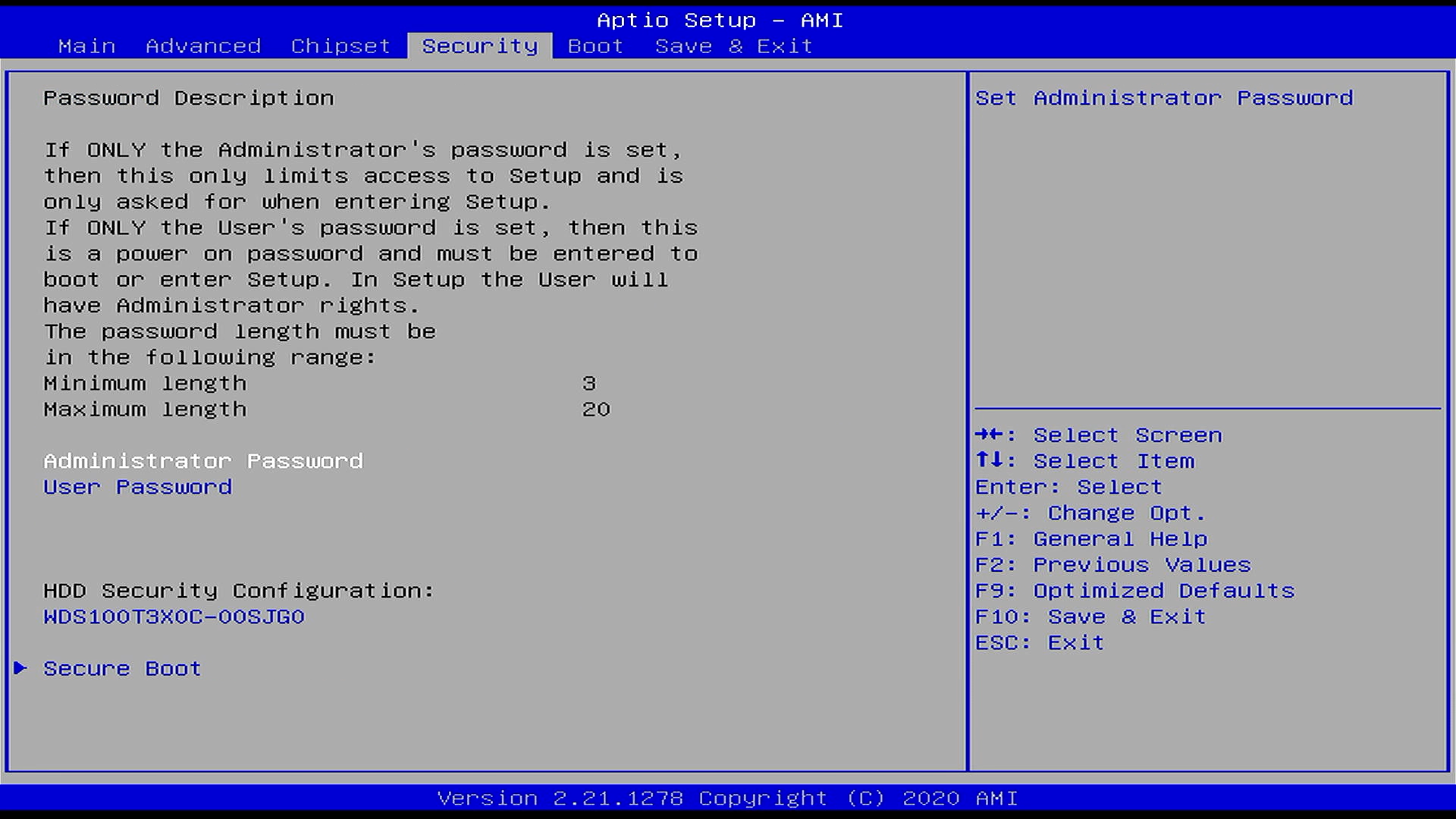
- 将
Secire Bppt的状态由Enabled修改为Disabled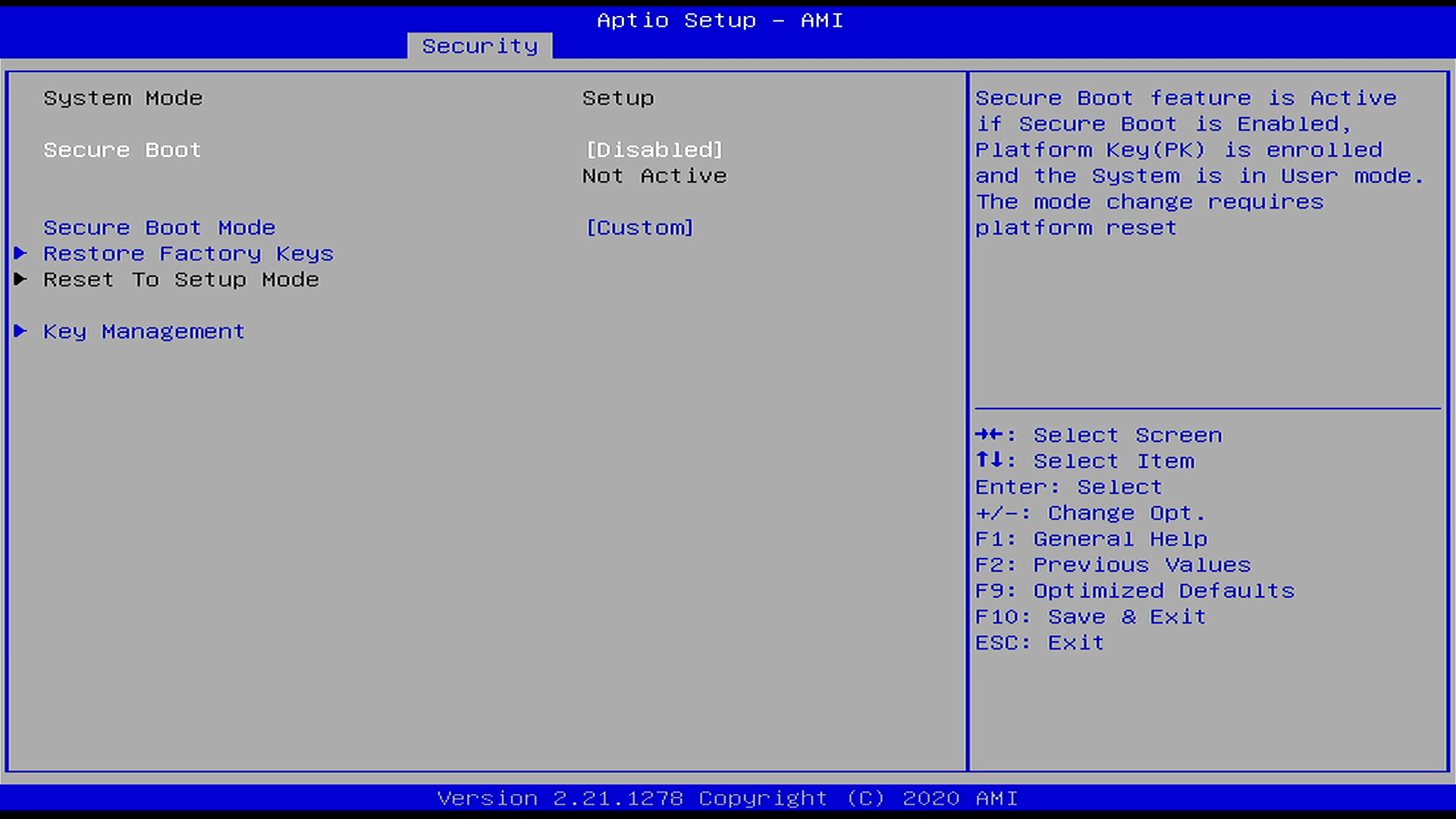
-
进入
Advanced-Power & Performance选单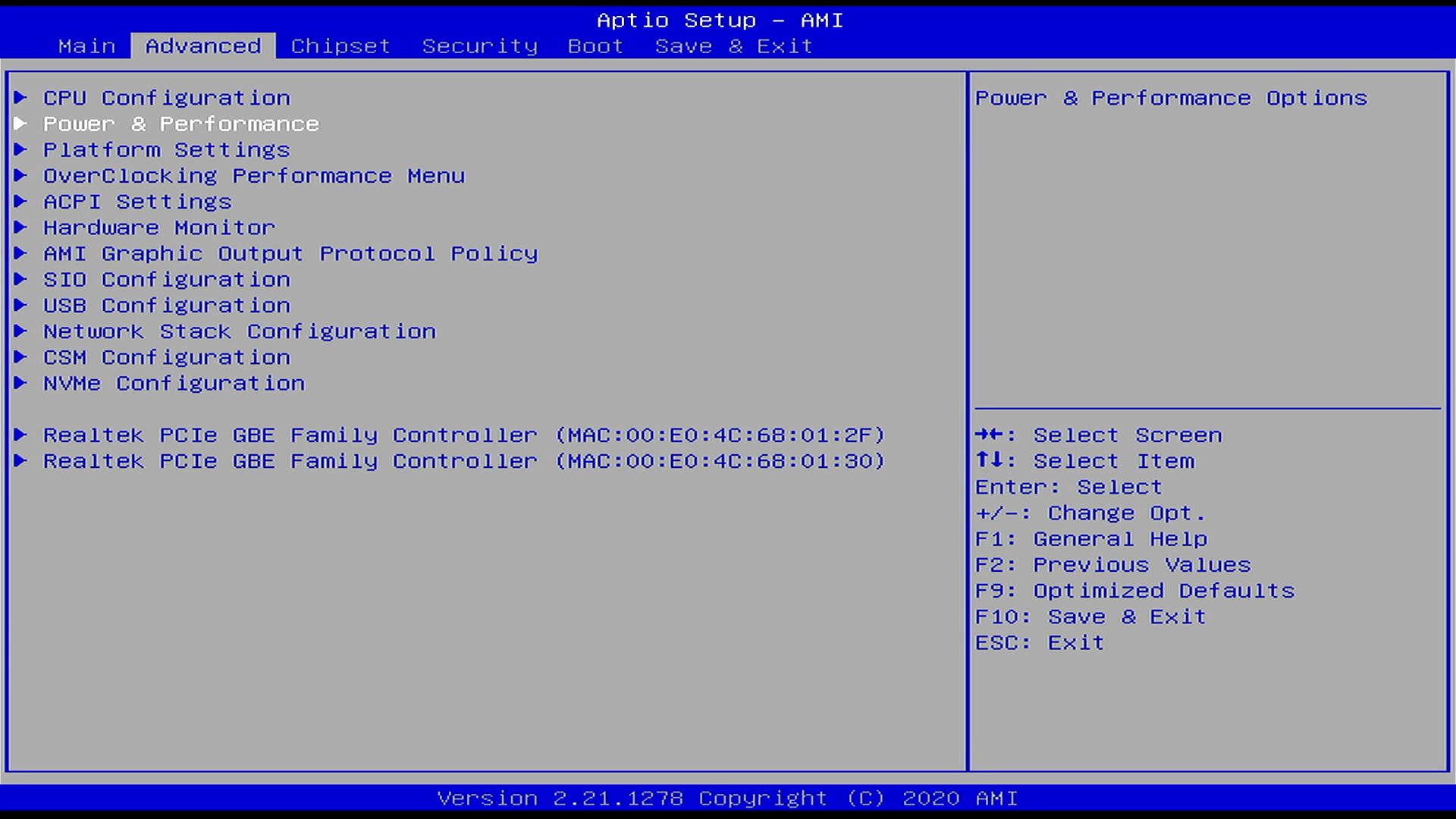
-
进入
CPU - Power Management Control选单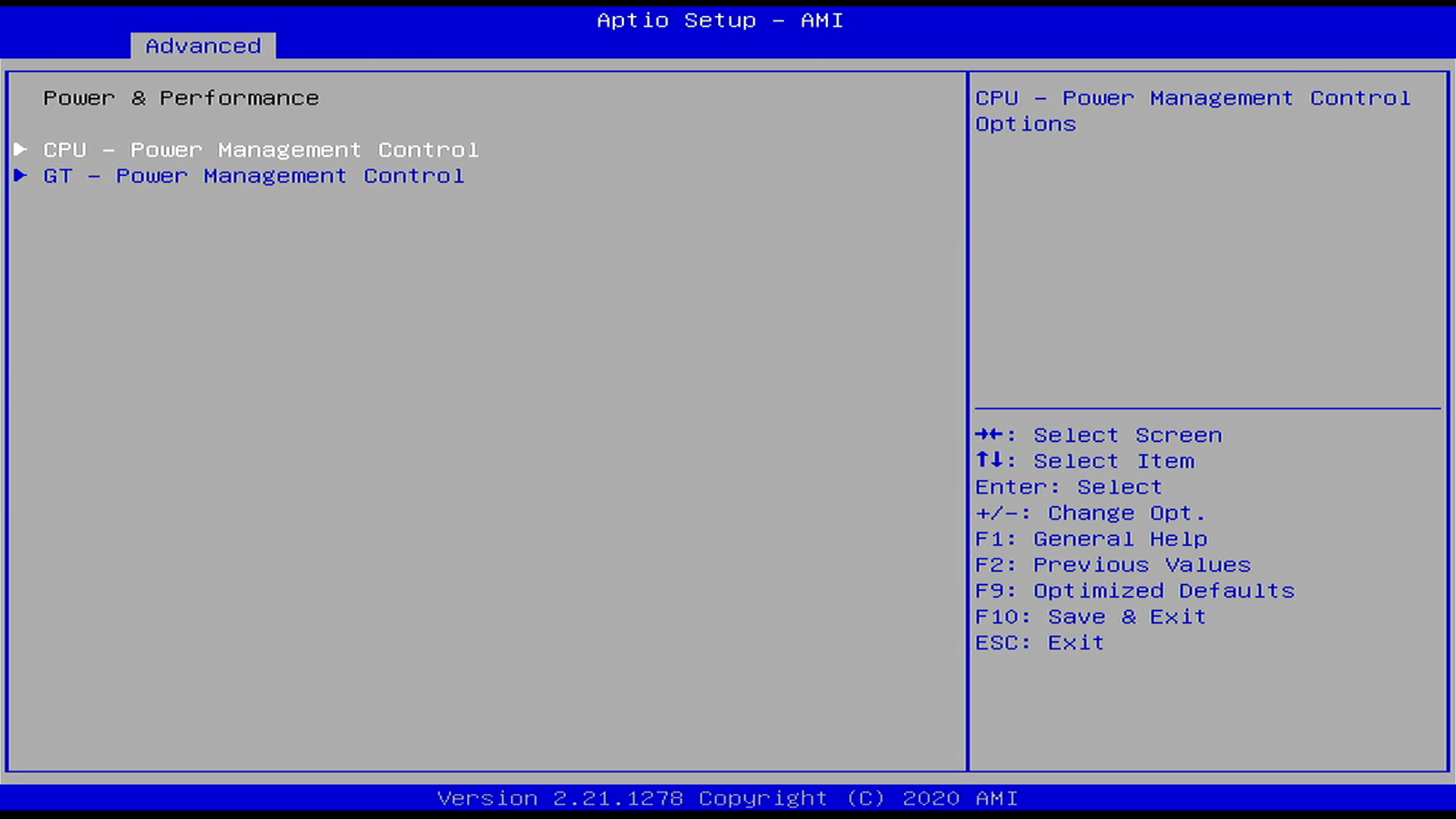
-
光标移动到最后一行
CPU Lock Configuration选单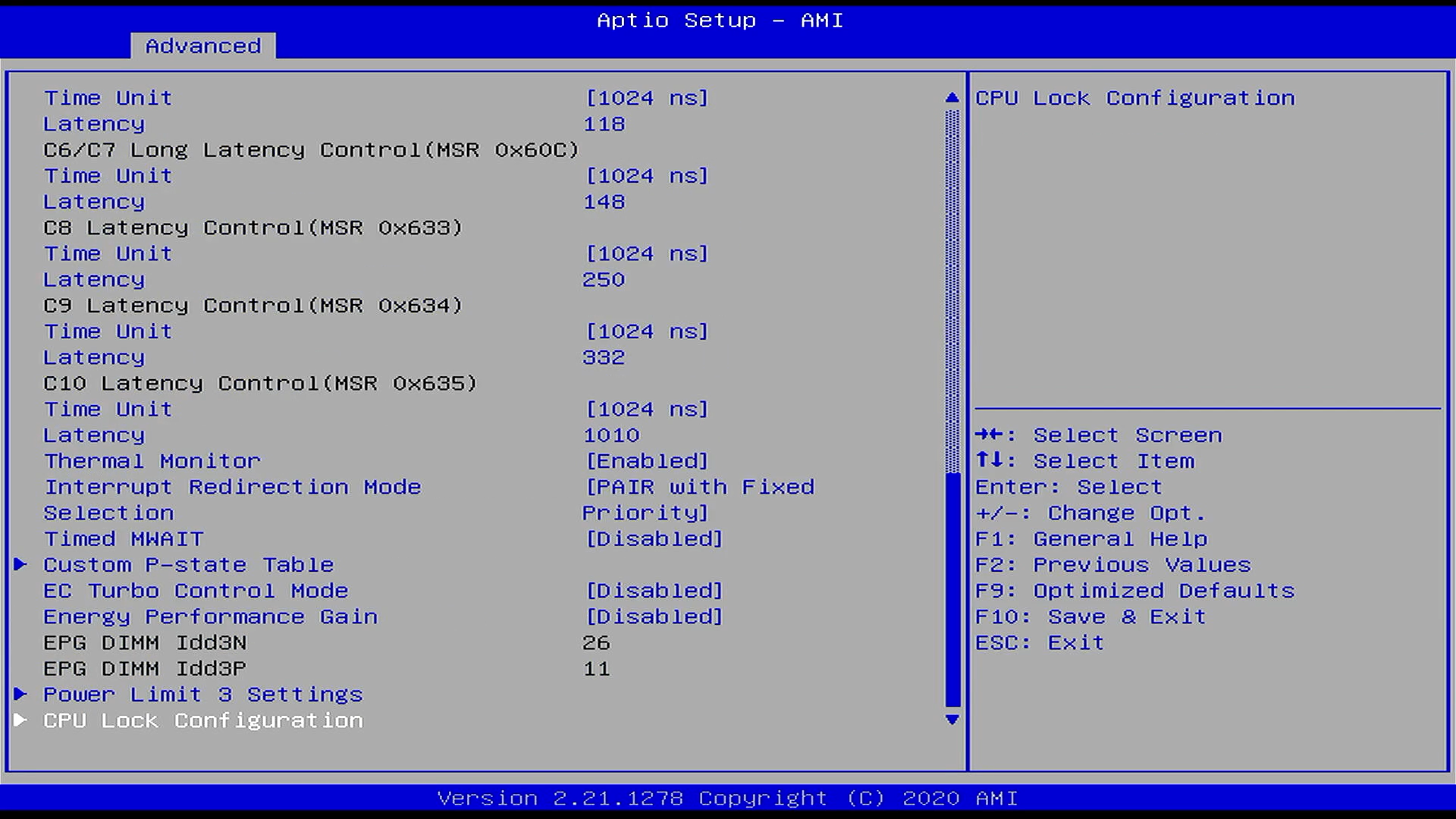
-
将
CFG Lock的状态由Enabled修改为Disabled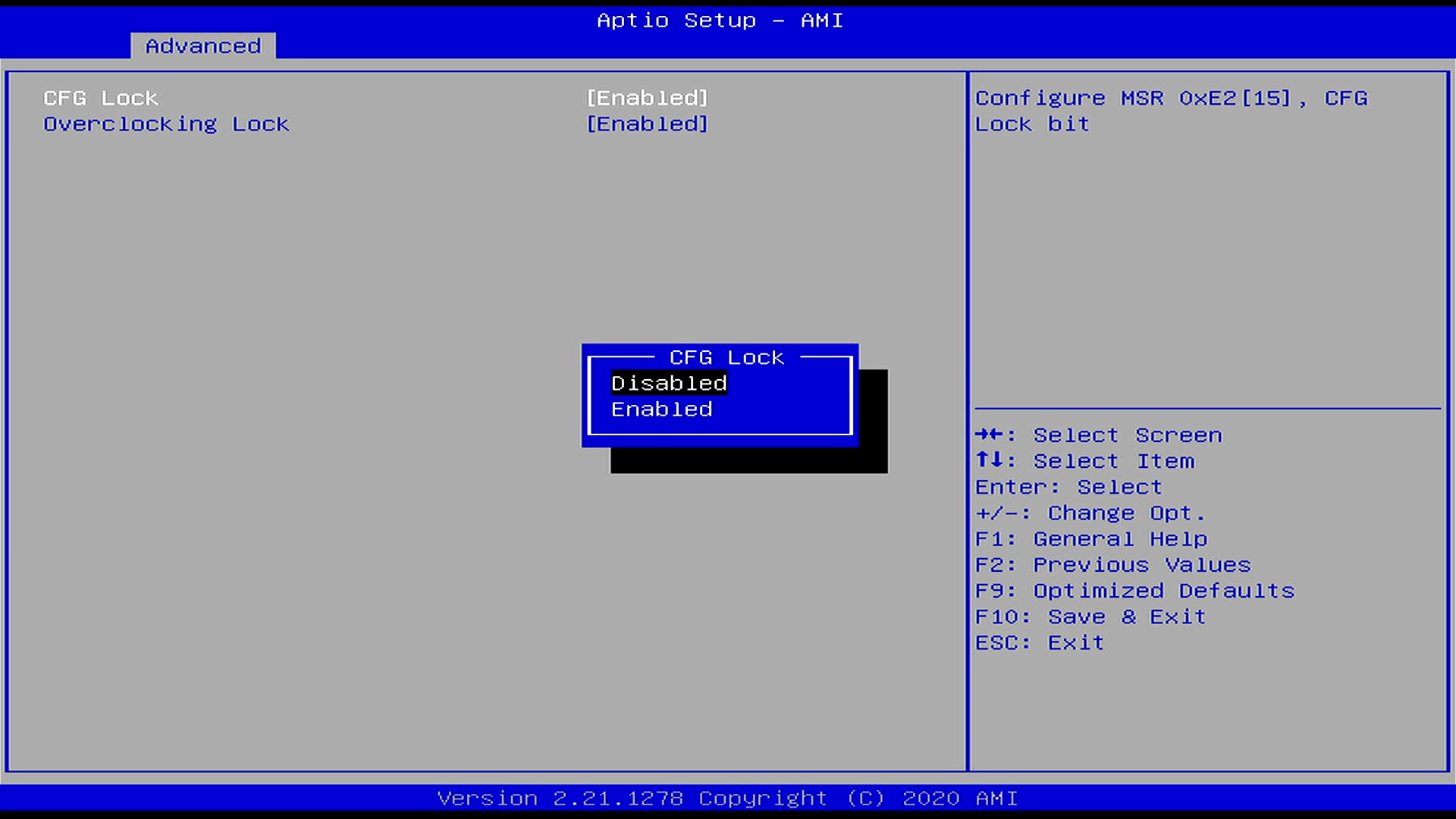
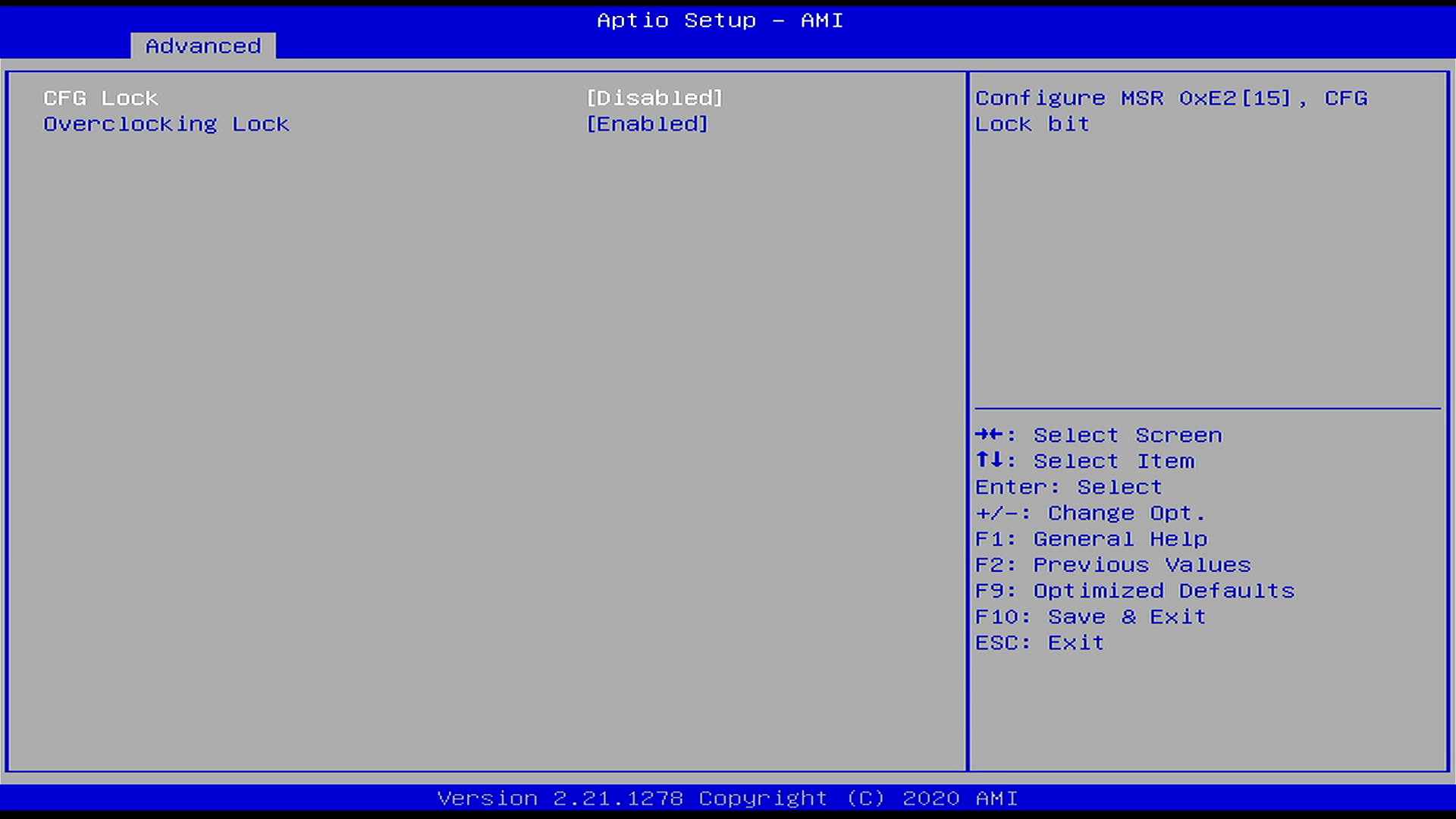
-
按
ESC键退回到主界面
修改 DVMT Pre-Allocated 为 64MB ,以便支持 4K@60Hz 显示模式
-
进入
Chipset-System Agent (SA) Configuration选单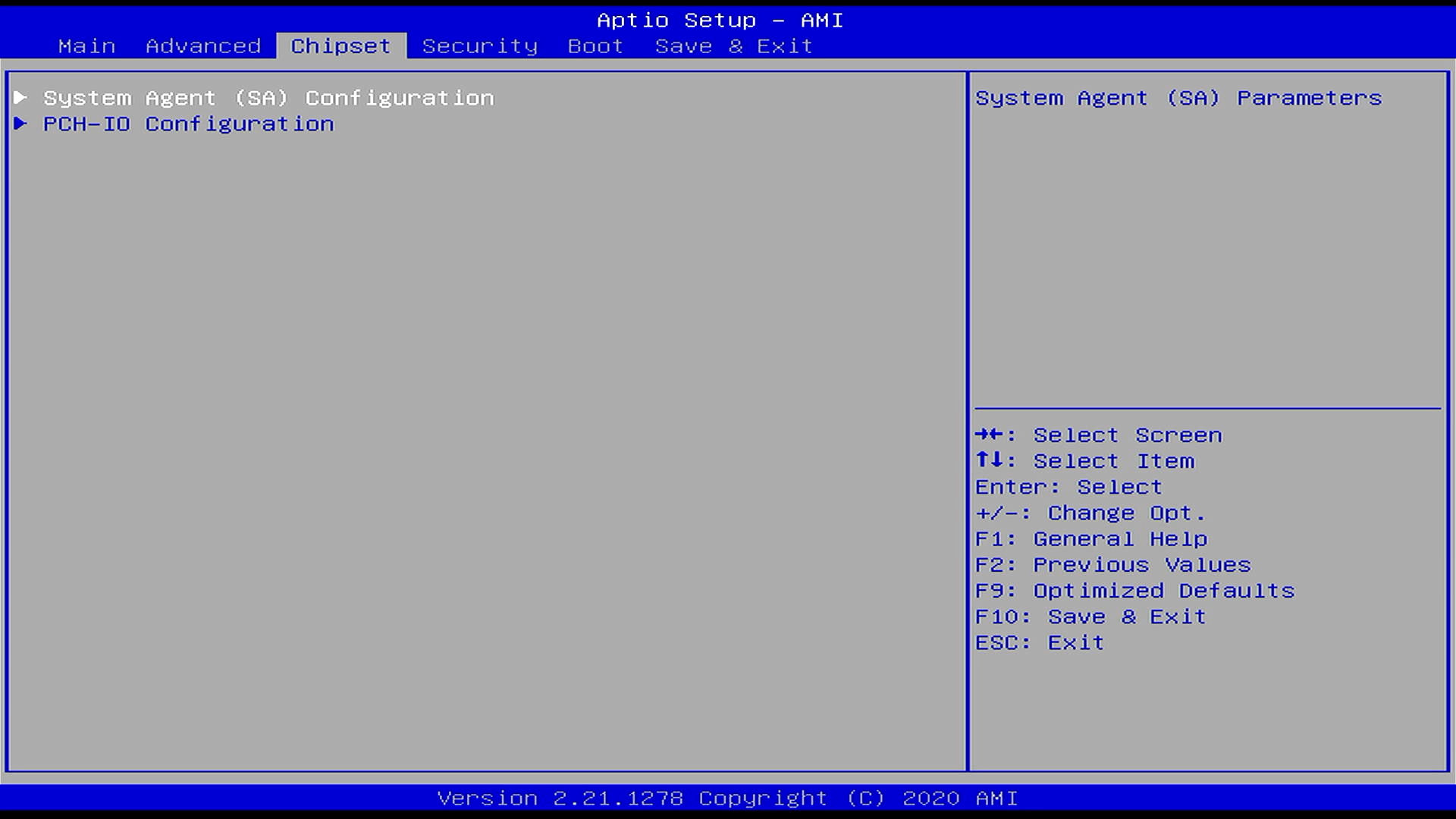
-
进入
Graphics Configuration选单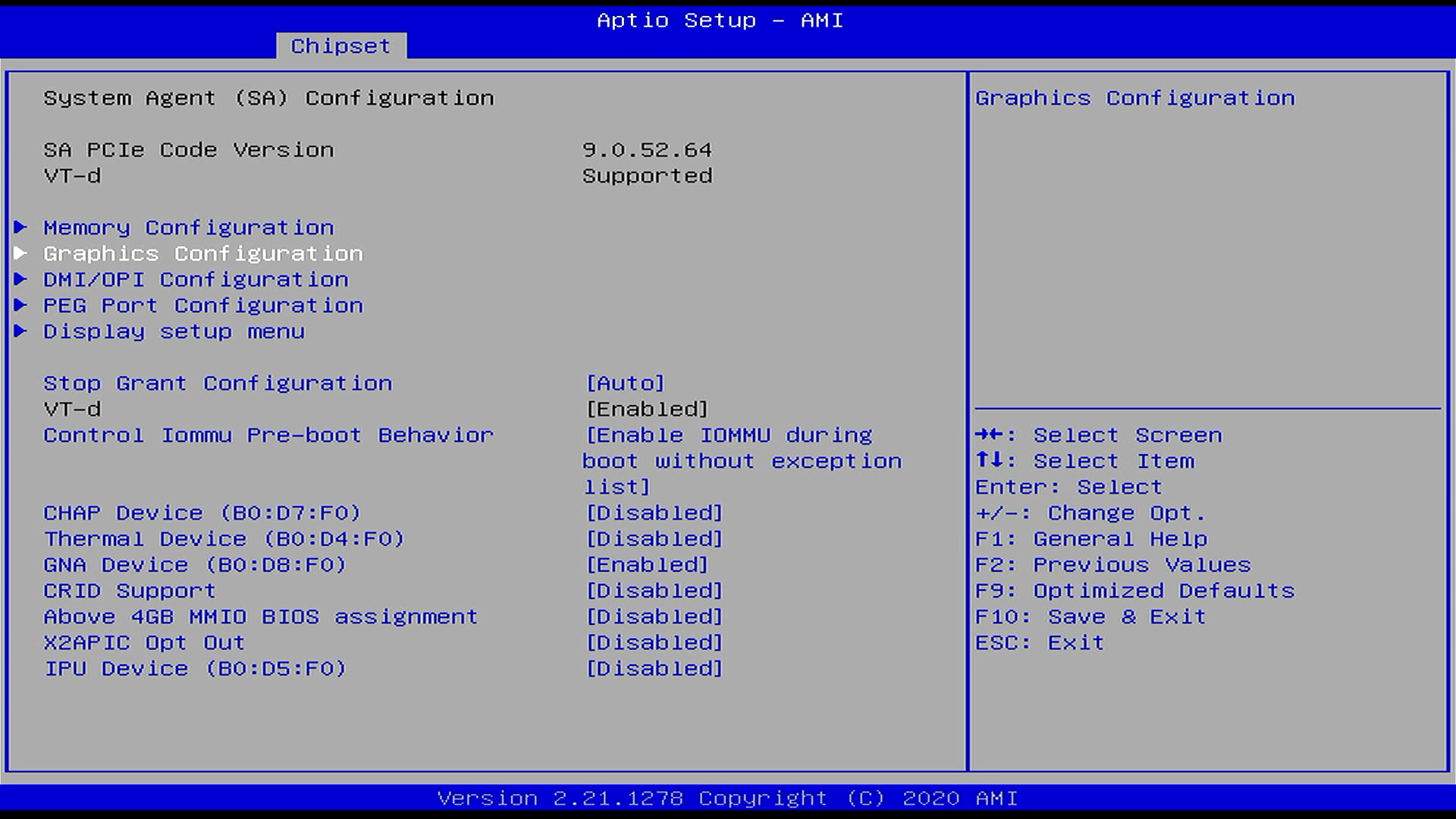
-
光标移动到
DVMT Pre-Allocated,将内存由32M修改为64M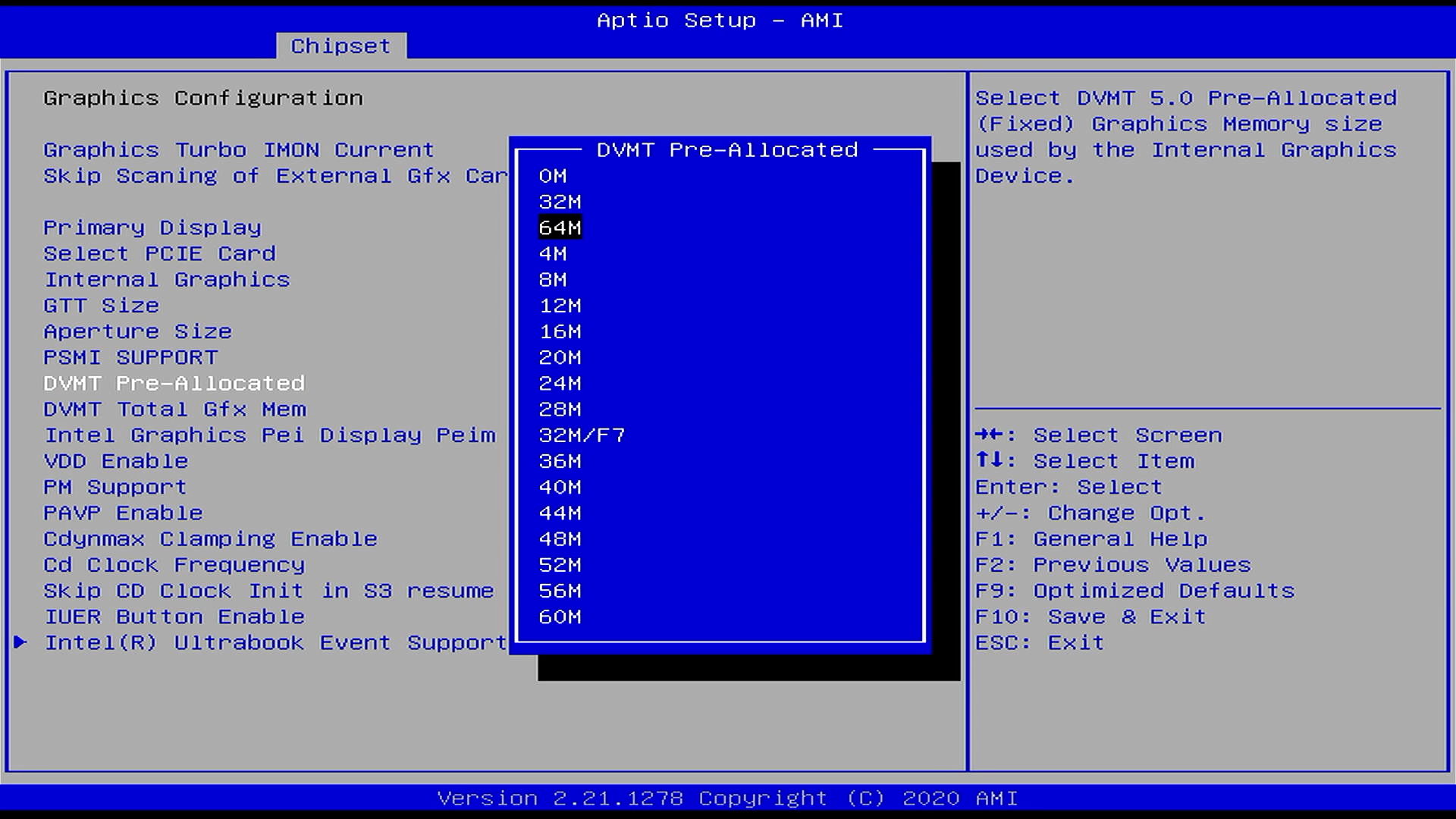
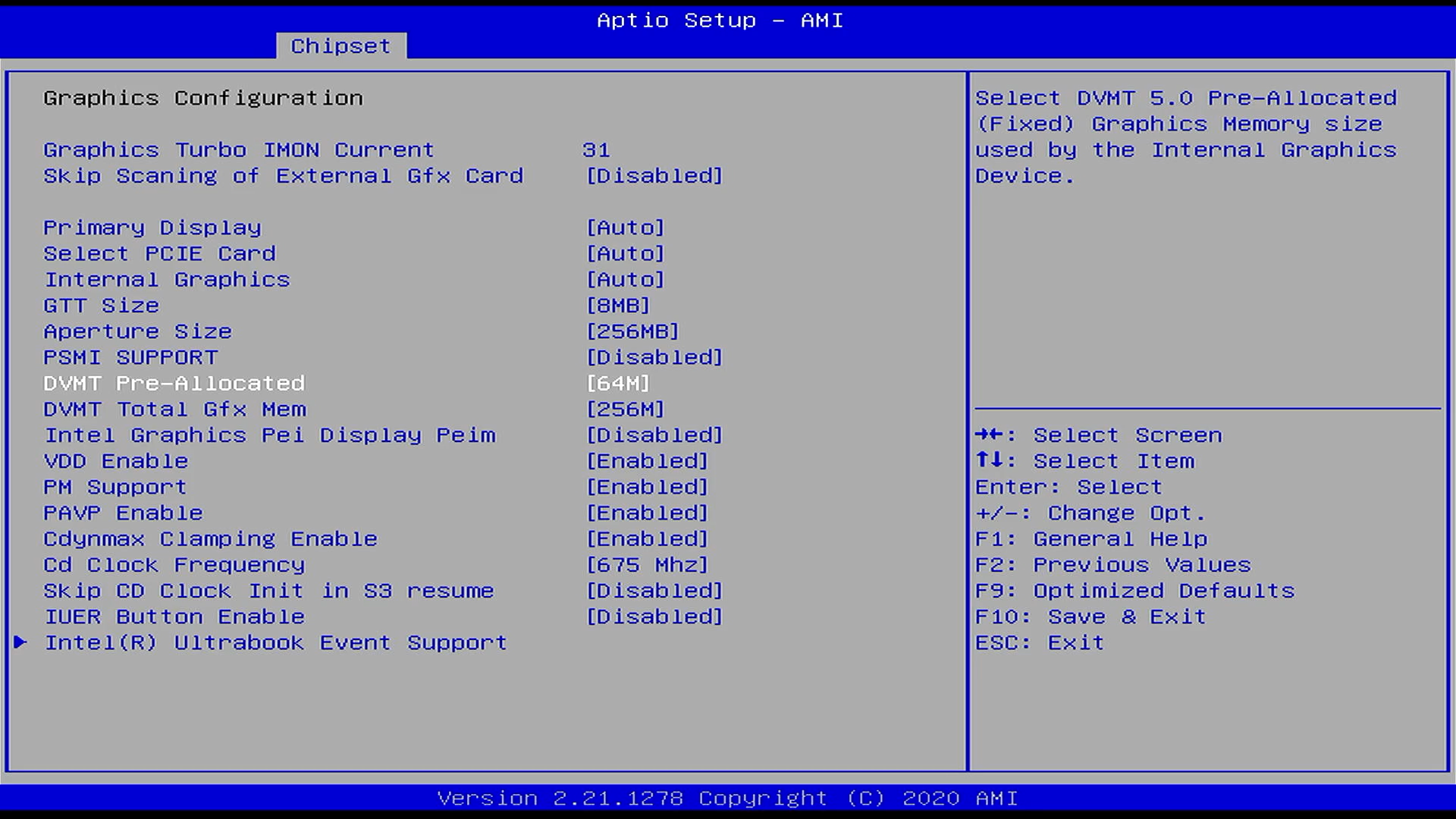
如果单 mscOS 使用,该选项为非必须调整选项
-
进入
Boot选单 -
进入
Boot Option #1,将UEFI OS设置为最优先,否则默认会修改为Windows Boot Manager