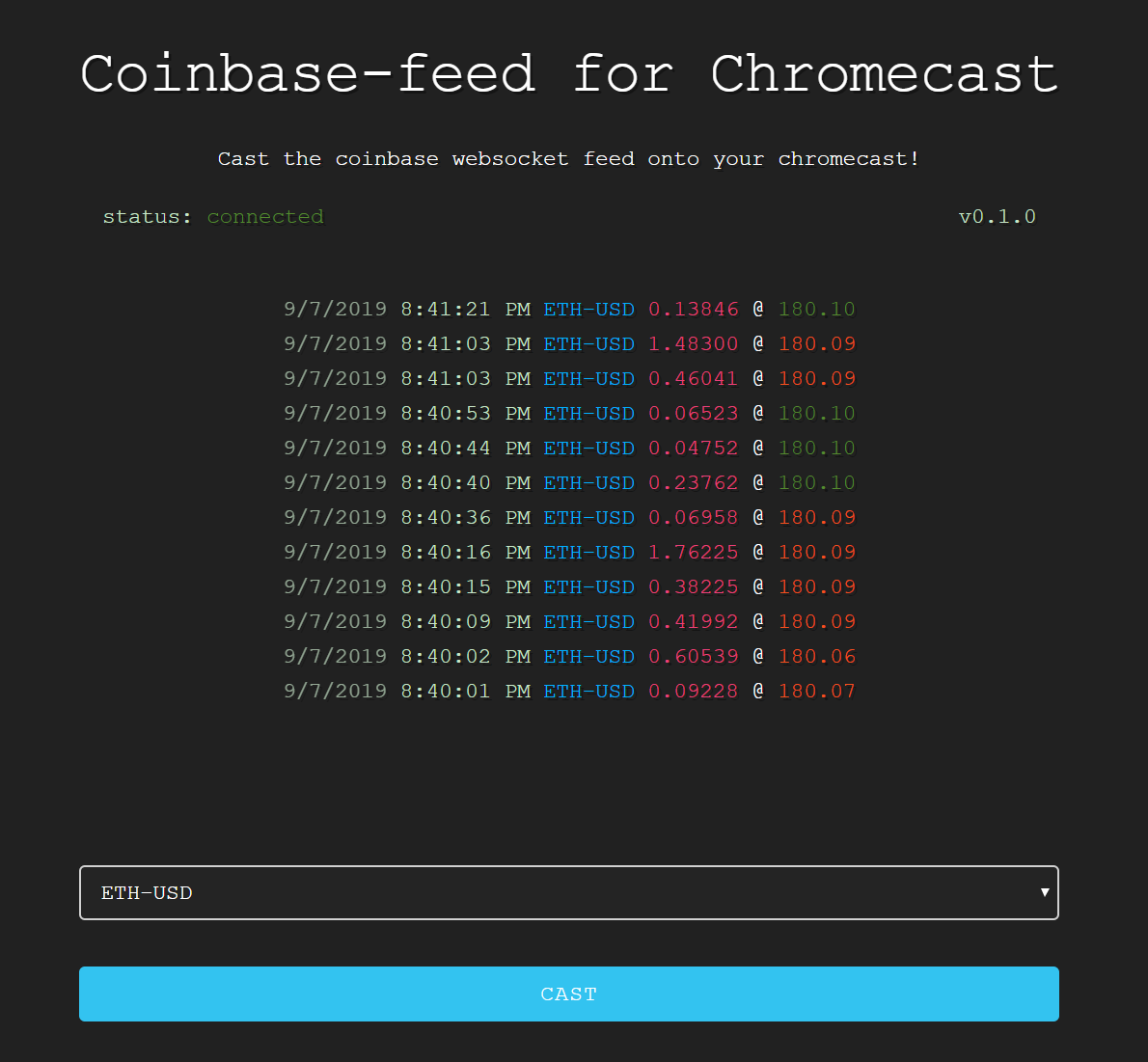A chromecast receiver application for displaying ticker events from the coinbase websocket feed. The sender is accessible from the web browser.
The chromecast receiver is now published! coinbasecasted.com
We use the CAF - chromecast application framework. Which is a successor to the cast v2 API. We have created a custom receiver application that runs some javascript, to connect to the coinbase websocket feed. When started - we send the ticker to use using a 'message' that passes over a channel. The receiver application then proceeds to subscribe to the given ticker.
Because we structured our application so nicely, we can also show the websocket feed in the sender application. :) When you change the ticker, the websocket will be disconnected - and then reconnected to subscribe again. This is probably a bad alternative to just unsubscribing. Because there is a rate limit per IP - a maximum of 4 websocket connections per "few seconds".
So please don't change the ticker veryyy fast - because the connection will be rejected due to the rate limiter hehe.
Because! casting tabs are 720p business - that's not a good way to roll about !
We tried to make the receiver lightweight, by using efficient methods for manipulating the DOM. You know so your chromecast won't be fried. Also, this was a good introduction to the CAF framework :).
I think there is a parameter for the options, to set the timeout a little bit longer. Because the receiver will be stopped after a few minutes hehe. 😘
Issues, pull requests and code reviews are welcome. 👼
For notes on how to set up your chromecast in developer mode see cast.google.com.
web/img/coins.png and web/img/favicon.ico is sourced from game-icons.net under CC BY 3.0.