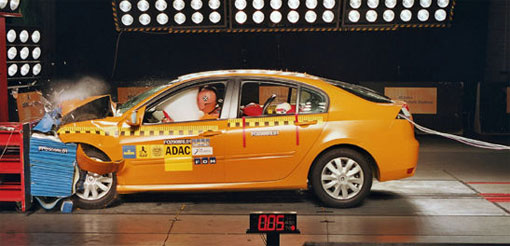Quality of the final product is one of the main indicators of successful work, that’s why at Codica we have a rule: write tests for each PR and keep tests coverage higher than 80%. For Ruby On Rails projects, we use RSpec and capybara to test our apps.
- Testing Environment Configuration
- Spec structuring
- Request Spec
- Model Spec
- Feature Spec
- Helper Spec
- Routing Spec
- Work with Factories
- Test Coverage
- Testing Speed
- Useful Resources
- About Codica
Rails makes it super easy to write your tests. It starts by producing skeleton test code while you are creating your models and controllers.
In the Rails community, it has become a de facto standard to require the default spec_helper (or an equivalent) in each test file. A typical spec/spec_helper.rb file ends up loading the whole Rails environment, requiring numerous helper files, and setting up various configuration options. All of that, en masse, is more than what any particular test file needs.
Certainly, integration and feature tests depend on the entire Rails environment. ActiveRecord model tests depend on the presence and configuration of a database. These are all good use cases for spec_helper.
Be clear in method you describing. For instance, use the Ruby documentation convention of . (or ::) when referring to a class method's name and # when referring to an instance method's name.
describe '.authenticate' do
describe '#admin?' doContexts are a powerful method to make your tests clear and well organized. In the long term this practice will keep tests easy to read.
context 'when logged in' do
it { is_expected.to respond_with 200 }
end
context 'when logged out' do
it { is_expected.to respond_with 401 }
endA spec description should never be longer than 40 characters. If this happens you should split it using a context.
context 'when not valid' do
it { is_expected.to respond_with 422 }
endRequest specs provide a thin wrapper around Rails' integration tests, and are designed to drive behavior through the full stack, including routing (provided by Rails) and without stubbing (that's up to you)
RSpec.describe 'Brand', type: :request do
let!(:brand) { create :brand }
it 'show all brands' do
get brands_path
expect(response).to have_http_status(200)
expect(response.body).to include(brand.name)
end
endA model spec includes all of the behavior and assertions provided, in addition to RSpec's own behavior and expectations.
describe 'Assosiation' do
it { should belong_to(:brand) }
it { should have_many(:vehicle_listings) }
endFeature specs are high-level tests meant to exercise slices of functionality through an application.
Capybara helps you write feature specs that interact with your app's UI as a user does with a browser.
scenario 'empty message' do
page.evaluate_script('enableSendButton();')
click_button I18n.t('static.contact.send')
expect(page).to have_content(I18n.t('cant_be_blank'))
endDocumentation Capybara cheatsheet
Helper specs are marked by type: :helper or if you have set
config.infer_spec_type_from_file_location! by placing them in spec/helpers.
Helper specs expose a helper object, which includes the helper module being specified, the ApplicationHelper module (if there is one) and all of the helpers built into Rails. It does not include the other helper modules in your app.
require "rails_helper"
RSpec.describe ApplicationHelper, type: :helper do
describe "#page_title" do
it "returns the default title" do
expect(helper.page_title).to eq("RSpec is your friend")
end
end
endRouting specs are marked by type: :routing or if you have set
config.infer_spec_type_from_file_location! by placing them in spec/routing.
Simple apps with nothing but standard RESTful routes won't get much value from routing specs, but they can provide significant value when used to specify customized routes, like vanity links, slugs, etc.
expect(get: "/articles/2019/01/when-to-use-routing-specs").to route_to(
controller: "articles",
month: "2019-01",
slug: "when-to-use-routing-specs"
)For factories creation within Rails projects we use factory_bot
Factory Bot is a fixtures replacement with a straightforward definition syntax, support for multiple build strategies (saved instances, unsaved instances, attribute hashes, and stubbed objects), and support for multiple factories for the same class (user, admin_user, and so on), including factory inheritance.
factory :lead do
user_name Faker::Name.name
email { Faker::Internet.email }
message Faker::RickAndMorty.quote
target { |t| t.association(:vehicle_listing) }
phone_number_attributes { attributes_for(:phone_number) }
endIn most cases, you'll want overall coverage results for your projects, including all types of tests. SimpleCov automatically takes care of this by caching and merging results when generating reports, so your report actually includes coverage across your test suites and thereby gives you a better picture of blank spots.
Add SimpleCov to your Gemfile and bundle install:
gem 'simplecov', require: false, group: :testLoad and launch SimpleCov at the very top of your test/test_helper.rb (or spec_helper.rb, rails_helper, cucumber env.rb, or whatever your preferred test framework uses):
require 'simplecov'
SimpleCov.start
# Previous content of test helper now starts hereNote: If SimpleCov starts after your application code is already loaded (via require), it won't be able to track your files and their coverage! The SimpleCov.start must be issued before any of your application code is required!
Run your tests, open up coverage/index.html in your browser and check out what you've missed so far.
Add the following to your .gitignore file to ensure that coverage results are not tracked by Git (optional):
echo coverage >> .gitignore
While your project grows, the speed of test running may increase. One of the slowest aspects of running many tests is creating records in a database and removing them. There are several approaches to making this more efficient.
- Use let, rather than let! where you do not need to load data before each example.
- One is to use before_all instead of before_each in a test file, which would load the data once rather than creating and removing a record for each test.
- Another is to have a global variables file, which loads an instance of each record before all tests start, eg FactoryBot.create(:user). This also has a downside of tests not including everything they need within them.
- Use FactoryBot’s build_stubbed method, where possible.
Speedup Tests running parallel on multiple CPU cores. ParallelTests splits tests into even groups (by number of lines or runtime) and runs each group in a single process with its own database.
Add to Gemfile:
gem 'parallel_tests', group: [:development, :test]Add to config/database.yml
test:
database: yourproject_test<%= ENV['TEST_ENV_NUMBER'] %>Create additional database(s):
rake parallel:createCopy development schema (repeat after migrations):
rake parallel:preparerake parallel:test # Test::Unit
rake parallel:spec # RSpec
rake parallel:features # Cucumber
rake parallel:features-spinach # Spinach
rake parallel:test[1] --> force 1 CPU --> 86 seconds
rake parallel:test --> got 2 CPUs? --> 47 seconds
rake parallel:test --> got 4 CPUs? --> 26 seconds- Rails Test Prescriptions
- The RSpec Book: Behaviour Driven Development with RSpec, Cucumber, and Friends
- Continuous Testing: with Ruby, Rails, and JavaScript
rspec-best-practices is Copyright © 2015-2019 Codica. It is released under the MIT License.
We love open source software! See our other projects or hire us to design, develop, and grow your product.