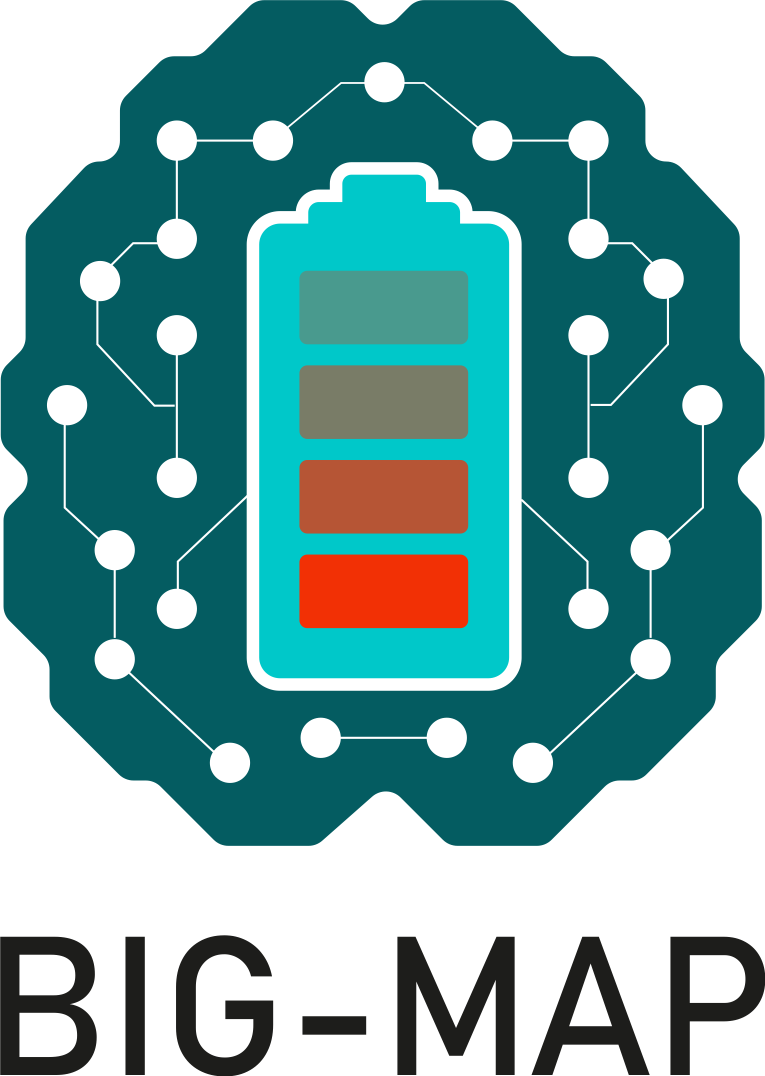This is the official AiiDA plugin for Quantum ESPRESSO.
The matrix below assumes the user always install the latest patch release of the specified minor version, which is recommended.
| Plugin | AiiDA | Python | Quantum ESPRESSO |
|---|---|---|---|
v4.3 < v5.0 |
 |
 |
 |
v4.0 < v4.3 |
 |
 |
 |
v3.5 < v4.0 |
 |
 |
 |
v3.4 < v3.5 |
 |
 |
 |
v3.3 < v3.4 |
 |
 |
 |
v3.1 < v3.3 |
 |
 |
 |
v3.0 < v3.1 |
 |
 |
 |
v2.0 < v3.0 |
 |
 |
 |
Starting from aiida-quantumespresso==4.0, the last three minor versions of Quantum ESPRESSO are supported.
Older versions are supported up to a maximum of two years.
To install from PyPI, simply execute:
pip install aiida-quantumespresso
or when installing from source:
git clone https://github.com/aiidateam/aiida-quantumespresso
pip install aiida-quantumespresso
The plugin comes with a builtin CLI tool: aiida-quantumespresso.
This tool is built using the click library and supports tab-completion.
To enable it, add the following to your shell loading script, e.g. the .bashrc or virtual environment activate script:
eval "$(_AIIDA_QUANTUMESPRESSO_COMPLETE=source aiida-quantumespresso)"
The tool comes with various sub commands, for example to quickly launch some calculations and workchains
For example, to launch a test PwCalculation you can run the following command:
aiida-quantumespresso calculation launch pw -X pw-v6.1 -F SSSP/1.1/PBE/efficiency
Note that this requires the code pw-v6.1 and pseudopotential family SSSP/1.1/PBE/efficiency to be configured.
See the pseudopotentials section on how to install them easily.
Each command has a fully documented command line interface, which can be printed to screen with the help flag:
aiida-quantumespresso calculation launch ph --help
which should print something like the following:
Usage: aiida-quantumespresso calculation launch ph [OPTIONS]
Run a PhCalculation.
Options:
-X, --code CODE A single code identified by its ID, UUID or
label. [required]
-C, --calculation CALCULATION A single calculation identified by its ID or
UUID. [required]
-k, --kpoints-mesh INTEGER... The number of points in the kpoint mesh
along each basis vector. [default: 1, 1, 1]
-m, --max-num-machines INTEGER The maximum number of machines (nodes) to
use for the calculations. [default: 1]
-w, --max-wallclock-seconds INTEGER
the maximum wallclock time in seconds to set
for the calculations. [default: 1800]
-i, --with-mpi Run the calculations with MPI enabled.
[default: False]
-d, --daemon Submit the process to the daemon instead of
running it locally. [default: False]
-h, --help Show this message and exit.
Pseudopotentials are installed and managed through the aiida-pseudo plugin.
The easiest way to install pseudopotentials, is to install a version of the SSSP through the CLI of aiida-pseudo.
Simply run
aiida-pseudo install sssp
to install the default SSSP version.
List the installed pseudopotential families with the command aiida-pseudo list.
You can then use the name of any family in the command line using the -F flag.
To run the tests, simply clone and install the package locally with the [tests] optional dependencies:
git clone https://github.com/aiidateam/aiida-quantumespresso .
cd aiida-quantumespresso
pip install -e .[tests] # install extra dependencies for test
pytest # run testsYou can also use tox to run the test set. Here you can also use the -e option to specify the Python version for the test run:
pip install tox
tox -e py39 -- tests/calculations/test_pw.pyTo contribute to this repository, please enable pre-commit so the code in commits are conform to the standards.
Simply install the repository with the pre-commit extra dependencies:
cd aiida-quantumespresso
pip install -e .[pre-commit]
pre-commit installThe aiida-quantumespresso plugin package is released under the MIT license.
See the LICENSE.txt file for more details.
We acknowledge support from:
- the NCCR MARVEL funded by the Swiss National Science Foundation;
- the EU Centre of Excellence "MaX – Materials Design at the Exascale" (Horizon 2020 EINFRA-5, Grant No. 676598; H2020-INFRAEDI-2018-1, Grant No. 824143; HORIZON-EUROHPC-JU-2021-COE-1, Grant No. 101093374);
- the European Union's Horizon 2020 research and innovation programme (Grant No. 957189, project BIG-MAP, also part of the BATTERY 2030+ initiative, Grant No. 957213);
- the swissuniversities P-5 project "Materials Cloud".