-
Notifications
You must be signed in to change notification settings - Fork 34
Sample DPT22
Massimo edited this page Nov 1, 2023
·
7 revisions
Assuming you send a message from a function node, to a knx-ultimate node with Group Address and Datapoint properties set.
You can send to the BUS or receive from the BUS the RHCC Status.
You can set all parameters you want. Every parameter is optional.
Please respect the upper and lowercase letters.
For the explanation of every single parameter, please consult the KNX official documentation
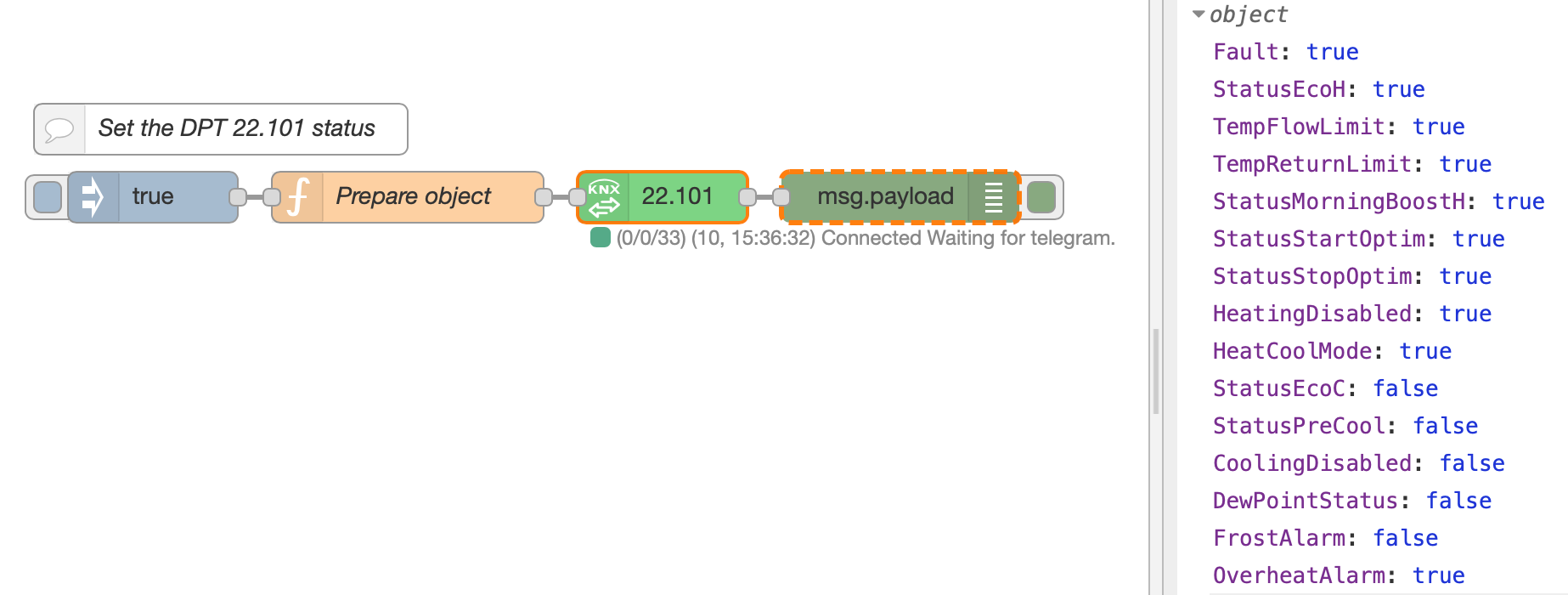
View code
Adjust the nodes according to your setup
[{"id":"9dce5020.1120c","type":"debug","z":"79364100.31f758","name":"","active":true,"tosidebar":true,"console":false,"tostatus":false,"complete":"false","x":530,"y":220,"wires":[]},{"id":"a0f2a0b7.e5b79","type":"knxUltimate","z":"79364100.31f758","server":"be65063d.13f6d","topic":"0/0/33","outputtopic":"","dpt":"22.101","initialread":false,"notifyreadrequest":false,"notifyresponse":false,"notifywrite":true,"notifyreadrequestalsorespondtobus":false,"notifyreadrequestalsorespondtobusdefaultvalueifnotinitialized":"0","listenallga":false,"name":"22.101","outputtype":"write","outputRBE":false,"inputRBE":false,"formatmultiplyvalue":1,"formatnegativevalue":"leave","formatdecimalsvalue":999,"passthrough":"no","x":390,"y":220,"wires":[["9dce5020.1120c"]]},{"id":"49ee8550.ac5304","type":"function","z":"79364100.31f758","name":"Prepare object","func":"// You can set all parameters you want.\n// Every parameter is optional.\n// Please respect the upper and lowercase letters.\n// For help about meaning of each parameter, please see the sample in the Wiki\nvar s1={}; \n\ns1.Fault = true;\ns1.StatusEcoH = false;\ns1.TempFlowLimit = false;\ns1.TempReturnLimit = false;\ns1.StatusMorningBoostH = false;\ns1.StatusStartOptim = false;\ns1.StatusStopOptim = false;\ns1.HeatingDisabled = true;\ns1.HeatCoolMode = true;\ns1.StatusEcoC = false;\ns1.StatusPreCool = false;\ns1.CoolingDisabled = true;\ns1.DewPointStatus = false;\ns1.FrostAlarm = false;\ns1.OverheatAlarm = true;\n\nreturn {payload:s1};","outputs":1,"noerr":0,"x":240,"y":220,"wires":[["a0f2a0b7.e5b79"]]},{"id":"20340965.0ac3b6","type":"inject","z":"79364100.31f758","name":"","topic":"","payload":"true","payloadType":"bool","repeat":"","crontab":"","once":false,"onceDelay":0.1,"x":90,"y":220,"wires":[["49ee8550.ac5304"]]},{"id":"2efbb2e3.6ccbfe","type":"comment","z":"79364100.31f758","name":"Set the DPT 22.101 status","info":"","x":130,"y":180,"wires":[]},{"id":"be65063d.13f6d","type":"knxUltimate-config","z":"","host":"224.0.23.12","port":"3671","physAddr":"15.15.22","suppressACKRequest":false,"csv":"","KNXEthInterface":"Auto","KNXEthInterfaceManuallyInput":"","statusDisplayLastUpdate":true,"statusDisplayDeviceNameWhenALL":true,"statusDisplayDataPoint":true,"stopETSImportIfNoDatapoint":"stop","loglevel":"error","name":"Multicast KNX Gateway","localEchoInTunneling":true,"delaybetweentelegrams":"50","delaybetweentelegramsfurtherdelayREAD":"1"}]Datapoint 22.101 RHCC Status
// You can set all parameters you want.
// Every parameter is optional.
// Please respect the upper and lowercase letters.
// For help about meaning of each parameter, please see the sample in the Wiki
var s1={};
s1.Fault = true;
s1.StatusEcoH = false;
s1.TempFlowLimit = false;
s1.TempReturnLimit = false;
s1.StatusMorningBoostH = false;
s1.StatusStartOptim = false;
s1.StatusStopOptim = false;
s1.HeatingDisabled = true;
s1.HeatCoolMode = true;
s1.StatusEcoC = false;
s1.StatusPreCool = false;
s1.CoolingDisabled = true;
s1.DewPointStatus = false;
s1.FrostAlarm = false;
s1.OverheatAlarm = true;
return {payload:s1};- OVERVIEW
- KNX DEVICE NODE (THE MOST USED)
- OTHER KNX NODES
- HUE NODES
-
SAMPLES
- Switch Light
- Dimming
- RGB color
- RGBW color + White
- Command a scene actuator
- Datapoint 213.x 4x Setpoint
- Datapoint 222.x 3x Setpoint
- Datapoint 237.x DALI diags
- Datapoint 2.x 1 bit proprity
- Datapoint 22.x RCHH Status
- Datetime to BUS
- Read Status
- Virtual Device
- Subtype decoded
- Alexa
- Apple Homekit
- Google Home
- Switch on/off POE port of Unifi switch
- Set configuration by msg
- Scene Controller node
- WatchDog node
- Logger node
- Global Context node
- Alerter node
- Load control node
- Viewer node
- Youtube samples
