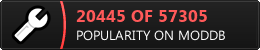Modern SDK for Xash3D engine, with extended physics (using PhysX), improved graphics (dynamic lighting with shadows, HDR, cubemap/screen-space reflections, PBR support, parallax-mapping, bloom, color correction, SSAO, etc). Based on XashXT and Spirit Of Half-Life and includes all features and entities from it.
At this time, project in primal state: it somehow works, but there is a lot of things to fix/implement next. You can discuss with community members and ask questions in our Discord server.
We need interested people to work on this SDK with us! Main goals of this project is:
- Optimizing world rendering as much as possible
- Implementing HDR rendering pipeline
- Total rework of material system
- Improving physics futher: ragdolls, vehicles, fine-tuning, etc.
- Implementing particle engine, something like in Source Engine
- Cross-platform (Windows and Linux supported, Android port in plans)
- Writing actual documentation, translating existing pages to English
- Code refactoring (where it really needed)
Full list of project goals you can see on documetation site, it's available here, but now it's still in progress. Therefore, you can tell suggestion about what should be documented at first.
Detailed installation guide you can read on our documentation site: available on english and russian.
NOTE: Never download sources from GitHub manually, because it doesn't include external depedencies, you SHOULD use Git clone instead.
- Install Git for cloning project
- Clone this repository: enter these commands to Git console
git clone --recursive https://github.com/SNMetamorph/PrimeXT.git
cd PrimeXT
Next steps will be vary according to your development environment and tools.
- Open cloned repository directory as CMake folder with Visual Studio (you can use VS2019 or VS2022)
- Select desired build preset, for example you can use
Windows / x64 / Debug. You can see other available presets inCMakePresets.jsonfile. - In
Buildmenu selectBuild solution, or you can use hotkeyCtrl+Shift+Binstead. Wait for completion. - Compiled binaries locates in
build\x\binandbuild\x\devkit, wherexis your build configuration name, in this case it will be "Debug".
This example shows how to build project for Linux with x64 architecture. Of course, you can set another target platform, see CMakePresets.json file for more available presets.
Tested on Ubuntu 18.04 and Ubuntu 22.04, but also will work on other Linux distributions which uses apt package manager.
- Install build depedencies
sudo apt-get update
sudo apt-get install gcc-multilib g++-multilib cmake ninja-build
sudo apt-get install curl zip unzip pkgconfig
sudo apt-get install qtbase5-dev
- Prepare build environment and configure project
external/vcpkg/bootstrap-vcpkg.sh
cmake -E make_directory ./build
cd build
cmake .. --preset linux-x64-debug
- Build project:
cmake --build . --config Debug
- Compiled binaries will be located in
buildandbuild\primext\bindirectories