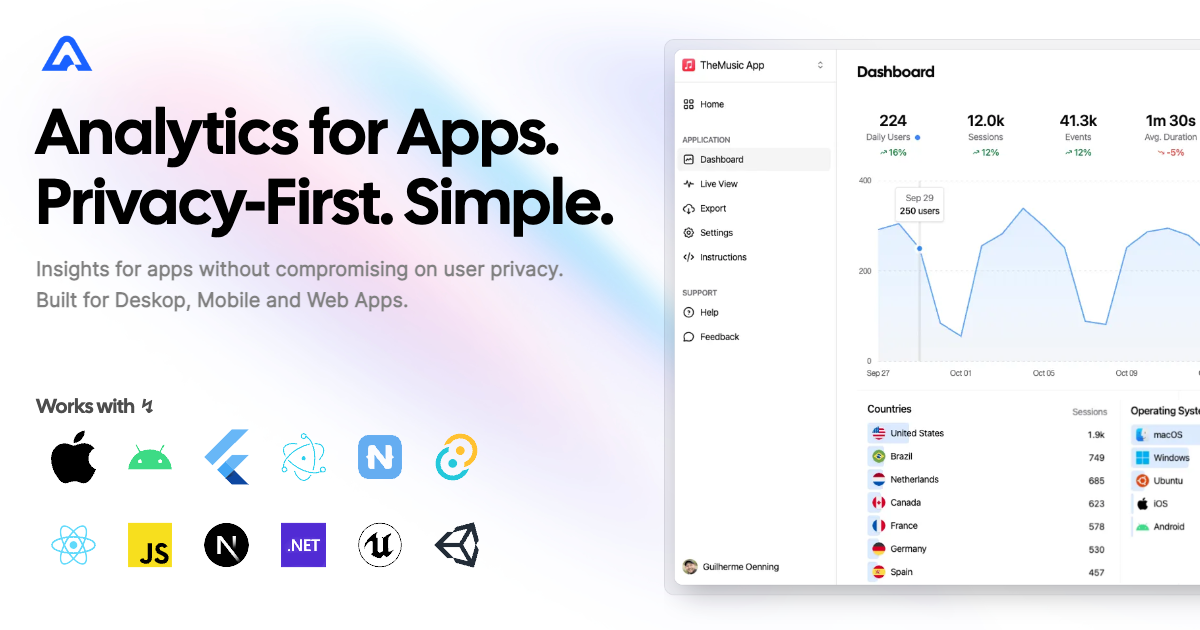Instrument your React Native or Expo apps with Aptabase, an Open Source, Privacy-First and Simple Analytics for Mobile, Desktop and Web Apps.
Install the SDK using npm or your preferred JavaScript package manager
npm add @aptabase/react-nativeIf you're targeting Android, you'll need to add the following permissions to your AndroidManifest.xml:
<uses-permission android:name="android.permission.INTERNET" />First, you need to get your App Key from Aptabase, you can find it in the Instructions menu on the left side menu.
Initialize the SDK by calling the init function before declaring your App component:
import Aptabase from "@aptabase/react-native";
Aptabase.init("<YOUR_APP_KEY>"); // 👈 this is where you enter your App Key
export default function App() {
return <Counter />;
}Afterwards, you can start tracking events with trackEvent:
import { trackEvent } from "@aptabase/react-native";
import { useState } from "react";
export function Counter() {
const [count, setCount] = useState(0);
const increment = () => {
setCount(count + 1);
trackEvent("increment", { count });
};
const decrement = () => {
setCount(count - 1);
trackEvent("decrement", { count });
};
return (
<View>
<Button onPress={increment} title="Increment" />
<Button onPress={decrement} title="Decrement" />
<Text>Count is {count}</Text>
</View>
);
}To disable tracking events, you can call the dispose function. This will stop and deinitalize the SDK.
import Aptabase from "@aptabase/react-native";
Aptabase.dispose();Note for Expo apps: Events sent during development while running on Expo Go will not have the App Version property because native modules are not available in Expo Go. However, when you build your app and run it on a real device, the App Version property will be available. Alternatively, you can also set the appVersion during the init call so that it's also available during development.
A few important notes:
- The SDK will automatically enhance the event with some useful information, like the OS, the app version, and other things.
- You're in control of what gets sent to Aptabase. This SDK does not automatically track any events, you need to call
trackEventmanually.- Because of this, it's generally recommended to at least track an event at startup
- You do not need to await for the
trackEventfunction, it'll run in the background. - Only strings and numbers values are allowed on custom properties
When submitting your app to the Apple App Store, you'll need to fill out the App Privacy form. You can find all the answers on our How to fill out the Apple App Privacy when using Aptabase guide.