Through a simple object-oriented python API, Perceval provides tools for building a circuit with linear optics components, defining single-photon sources and their error model, manipulating Fock states, running simulations, reproducing published experimental papers results, and experimenting with a new generation of quantum algorithms.
It is interfaced with the available QPUs on the Quandela cloud, so it is possible to run computations on an actual photonic computer.
Perceval aims to be a companion tool for developing discrete-variable photonics circuits
- while simulating their design, modelling their ideal and real-life behaviour;
- and proposing a normalized interface to control photonic quantum computers;
- while using powerful simulation backends to get state-of-the-art simulation;
- and also allowing direct access to the QPUs of Quandela.
Perceval has been developed as a complete toolkit for physicists and quantum computational students, researchers and practitioners.
- Powerful Circuit designer making use of predefined components
- Simple python API and powerful simulation backends optimized in C
- Misc technical utilities to manipulate State Vector, Unitary Matrices, and circuit Parameters
- Transversal tools for visualization compatible with notebooks or local development environments
- Numerical and symbolical computation
- Modular architecture welcoming contributions from the community
Perceval requires:
- Above Python 3.9 and below Python 3.13
We recommend installing it with pip:
pip install --upgrade pip
pip install perceval-quandelaIf you are looking to use our qiskit, qutip, cqasm or myqlm bridges you can specify it:
pip install perceval-quandela[qiskit_bridge] #install qiskit and seaborn
pip install perceval-quandela[qutip_bridge] #install qutip
pip install perceval-quandela[myqlm_bridge] #install myqlm
pip install perceval-quandela[cqasm_bridge] #install cqasm
pip install perceval-quandela[all] #install all abovegit clone https://github.com/quandela/Percevalthen to install Perceval:
pip install .Or for developers:
pip install -e .Or to use converters:
pip install .[all]Unit tests files are part of the repository in tests/ and can be run with:
pip install -r tests/requirements.txt
pytest
Additionally, you can see a coverage report with the command:
pytest --cov=perceval
Benchmark tests for computing-intensive functions are in benchmark/ and can be run with:
pytest benchmark/benchmark_*.py
Comparison benchmarks for different platforms are also committed in .benchmarks/ - see pytest-benchmark documentation for more information.
- The documentation
- The Community Forum