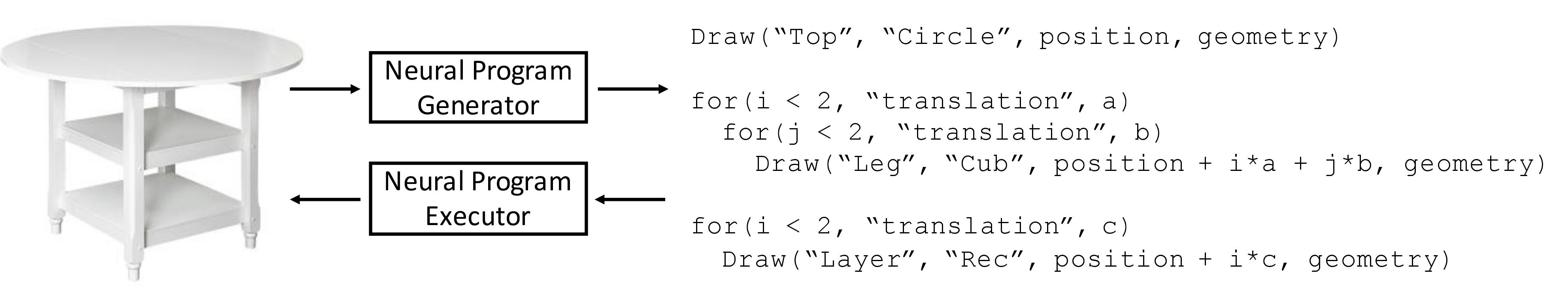This repo covers the implementation for this ICLR 2019 paper:
"Learning to Infer and Execute 3D Shape Programs" Paper, Project Page.
This repo was tested with Ubuntu 16.04.5 LTS, Python 3.5, PyTorch 0.4.0, and CUDA 9.0.
-
Clone this repo with:
git clone https://github.com/HobbitLong/shape2prog.git cd shape2prog -
Optional: you can consider setting up a virtual environment. Such environment (e.g.
shapeEnv) can be created byvirtualenv -p python3 ~/env/shapeEnvwhere
~/env/indicates the directory to install the environment, and you can modify it accordingly. ActivateshapeEnvby runningsource ~/env/shapeEnv/bin/activate -
Install packages:
pip3 install -r requirements.txt
Download data and model, assume now you are under shape2prog folder:
./download.sh
Testing with downloaded models and data.
--model: the directory to the model. Default: point to the model after guided adaptation for chair.--data: the directory to the data file, which is in hdf5 format.--save_path: the directory to save the output results, including reconstructed shapes (in voxel format), programs, and rendered images.--save_prog: turn on the option to save programs to .txt files, which will be saved in theprogramsfolder under the specifiedsave_path.--save_img: turn on the option to save rendered 2d images, which will be saved in theimagesfolder under the specifiedsave_path.--num_render: number of shapes to be rendered, starting from the first one. Default: 10.
Example: testing chair with pretrained models:
CUDA_VISIBLE_DEVICES=0 python test.py --model ./model/program_generator_GA_chair.t7 --data ./data/chair_testing.h5 --save_path ./output/chair/ --save_prog --save_img
Several modifications have been implemented in this repo beyond the original paper, which leads to improved reconstruction IoU. Such modifications include:
- Slightly modified sampling process for synthetic data.
- Increase the LSTM dimension of program executor.
- Further tunned hyper-parameters.
We tabulate the comparion of IoU bwteen original paper and this repo as follows.
| Table | Chair | Bed | Sofa | Cabinet | Bench | |
|---|---|---|---|---|---|---|
| Paper | .591 | .516 | .367 | .597 | .478 | .418 |
| This Repo | .663 | .560 | .439 | .649 | .598 | .461 |
This repo provides the code to train those downloaded models from scratch.
Synthesize data (4GB):
python synthesize_shapes.py
Train the program generator with synthesized tables and chairs
CUDA_VISIBLE_DEVICES=0 python train_program_generator.py
By default, the checkpoints will be saved to ./model/ckpts_program_generator folder.
Synthesize data (30GB):
python synthesize_blocks.py
Train the program executor with synthesized part-based programs.
CUDA_VISIBLE_DEVICES=0 python train_program_executor.py
By default, the checkpoints will be saved to ./model/ckpts_program_executor folder.
With the guidance of the learned program executor, the program executor can be adapted to other unseen furniture classes (bed, cabinet, sofa, and bench), as well as further improve the original classes (table and chair), in an unsupervised manner. We adapt a separate model for each object class. For example, run GA on sofa by:
CUDA_VISIBLE_DEVICES=0 python train_guided_adaptation.py --cls sofa
By default, it will automatically load the program generator and executor models we obtained by last two steps. The model after guided adaptation will be saved to the direcotry ./model/ckpts_GA_sofa.
If your data is in .obj format, then the generate_voxels.m file under matlab folder illustrates the data preprocessing step used in this repo.
If your shapes have already been voxelized, you might need to permute the voxel dimension to align with the model. The generate_voxels.m file might also give you some hint.
If you find this repo useful for your research, please consider citing the paper
@inproceedings{tian2018learning,
title={Learning to Infer and Execute 3D Shape Programs},
author={Yonglong Tian and Andrew Luo and Xingyuan Sun and Kevin Ellis and William T. Freeman and Joshua B. Tenenbaum and Jiajun Wu},
booktitle={International Conference on Learning Representations},
year={2019}
}
For any questions, please contact Yonglong Tian ([email protected]).
Part of the model code is inspired by ImageCaptioning.pytorch. The visualization code under visualization folder is slightly modified from 3dgan-release.