You signed in with another tab or window. Reload to refresh your session.You signed out in another tab or window. Reload to refresh your session.You switched accounts on another tab or window. Reload to refresh your session.Dismiss alert
I am trying to connect to a local server like 127.0.0.1/192.168.x.x however connections do not work. I cannot curl the server while connected. I am using libproxychains.so.4 via the /etc/profile file. I will provide the full /etc/profile file below as well as my config.
I am running tor via tornet which is where all my tor traffic gets routed through. However I do not think this is the issue. I believe I could do something with the configuration. If not then I will just keep logging in and out of my kali user as that is a fix but a bit annoying if I am in the middle of doing a few things at once.
This allows it to run system wide for terminal usage. Using root terminals allows connections however using any other program etc does not.
What I mean:
Hosting the server within vsc via root terminal:
Curling my local ip via a normal terminal vs root terminal:
As you can see we can connect via a root terminal but not a normal bash terminal. Yes I think there might be a config that could fix this and yes I don't mind just re-logging like said before.
The reason I do it like this is so I can have a practical system wide proxy. Makes my life easier and I am also lazy.
# proxychains.conf VER 3.1
#
# HTTP, SOCKS4, SOCKS5 tunneling proxifier with DNS.
#
# The option below identifies how the ProxyList is treated.
# only one option should be uncommented at time,
# otherwise the last appearing option will be accepted
#
#dynamic_chain
#
# Dynamic - Each connection will be done via chained proxies
# all proxies chained in the order as they appear in the list
# at least one proxy must be online to play in chain
# (dead proxies are skipped)
# otherwise EINTR is returned to the app
#
strict_chain
#
# Strict - Each connection will be done via chained proxies
# all proxies chained in the order as they appear in the list
# all proxies must be online to play in chain
# otherwise EINTR is returned to the app
#
#random_chain
#
# Random - Each connection will be done via random proxy
# (or proxy chain, see chain_len) from the list.
# this option is good to test your IDS :)
# Make sense only if random_chain
#chain_len = 2
# Quiet mode (no output from library)
#quiet_mode
# Proxy DNS requests - no leak for DNS data
proxy_dns
# Some timeouts in milliseconds
tcp_read_time_out 15000
tcp_connect_time_out 8000
# ProxyList format
# type host port [user pass]
# (values separated by 'tab' or 'blank')
#
#
# Examples:
#
# socks5 127.0.0.1 9050
# http 192.168.89.3 8080 justu hidden
# socks4 192.168.1.49 1080
# http 192.168.39.93 8080
#
#
# proxy types: http, socks4, socks5
# ( auth types supported: "basic"-http "user/pass"-socks )
#
[ProxyList]
socks4 127.0.0.1 9050
#socks5 127.0.0.1 9050
/etc/profile
# and Bourne compatible shells (bash(1), ksh(1), ash(1), ...).
if [ "$(id -u)" -eq 0 ]; then
PATH="/usr/local/sbin:/usr/local/bin:/usr/sbin:/usr/bin:/sbin:/bin"
else
PATH="/usr/local/bin:/usr/bin:/bin:/usr/local/games:/usr/games"
fi
export PATH
if [ "${PS1-}" ]; then
if [ "${BASH-}" ] && [ "$BASH" != "/bin/sh" ]; then
# The file bash.bashrc already sets the default PS1.
# PS1='\h:\w\$ '
if [ -f /etc/bash.bashrc ]; then
. /etc/bash.bashrc
fi
else
if [ "$(id -u)" -eq 0 ]; then
PS1='# '
else
PS1='$ '
fi
fi
fi
if [ -d /etc/profile.d ]; then
for i in $(run-parts --list --regex '^[a-zA-Z0-9_][a-zA-Z0-9._-]*\.sh$' /etc/profile.d); do
if [ -r $i ]; then
. $i
fi
done
unset i
fi
export LD_PRELOAD=/usr/lib/x86_64-linux-gnu/libproxychains.so.4
export PROXYCHAINS_CONF_FILE=/etc/proxychains.conf
The text was updated successfully, but these errors were encountered:
I am trying to connect to a local server like
127.0.0.1/192.168.x.xhowever connections do not work. I cannot curl the server while connected. I am usinglibproxychains.so.4via the/etc/profilefile. I will provide the full/etc/profilefile below as well as my config.I am running tor via tornet which is where all my tor traffic gets routed through. However I do not think this is the issue. I believe I could do something with the configuration. If not then I will just keep logging in and out of my kali user as that is a fix but a bit annoying if I am in the middle of doing a few things at once.
This allows it to run system wide for terminal usage. Using root terminals allows connections however using any other program etc does not.
What I mean:
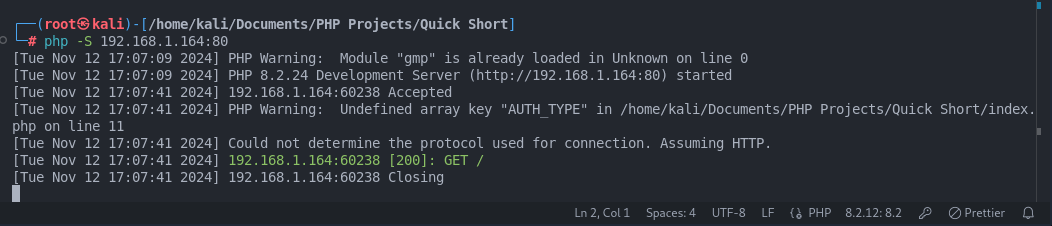
Hosting the server within vsc via root terminal:
Curling my local ip via a normal terminal vs root terminal:

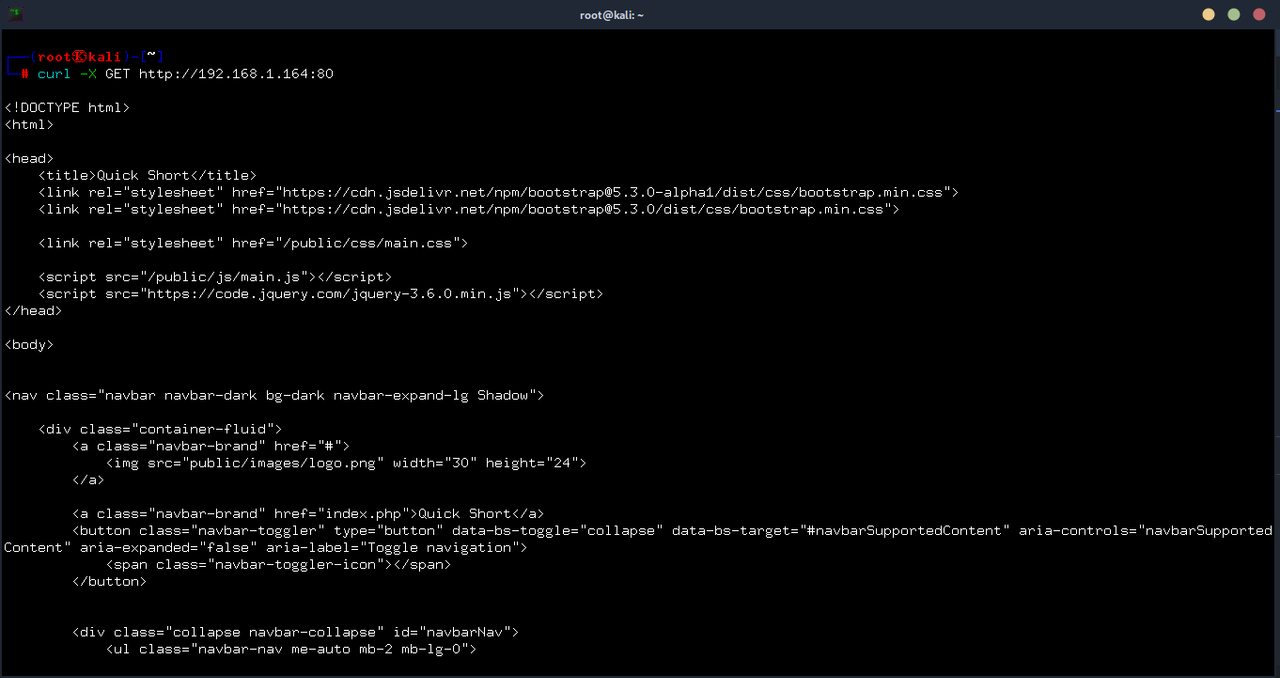
As you can see we can connect via a root terminal but not a normal bash terminal. Yes I think there might be a config that could fix this and yes I don't mind just re-logging like said before.
The reason I do it like this is so I can have a practical system wide proxy. Makes my life easier and I am also lazy.
IF you want to reproduce this your self then go here: https://github.com/0XC7R/Tornet-x-Proxychains
proxychains.conf
/etc/profile
The text was updated successfully, but these errors were encountered: