-
Notifications
You must be signed in to change notification settings - Fork 73
ActivityBar
Jan Richter edited this page Apr 23, 2019
·
4 revisions
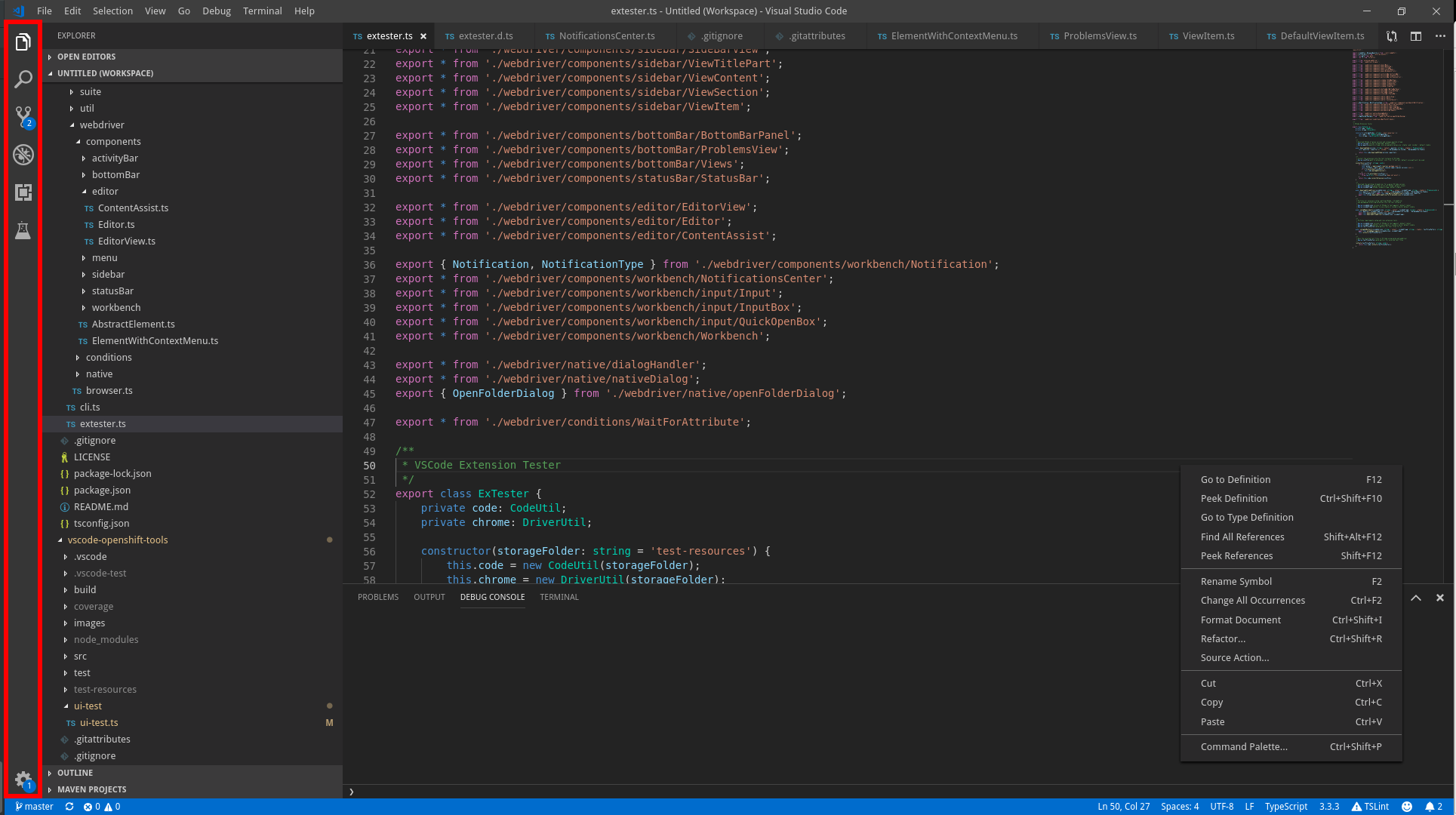
Import and find the activity bar
import { ActivityBar } from 'vscode-extension-tester';
...
const activityBar = new ActivityBar();Get handles for all view controls/buttons that operate the view containers
const controls = await activityBar.getViewControls();Find a view control/button in the activity bar by its title
// get Explorer view control
const controls = await activityBar.getViewControl('Explorer');Get handles for all global actions buttons on the bottom of the action bar
const actions = await activityBar.getGlobalActions();Find global actions button by title
const actions = await activityBar.getGlobalAction('Manage');Left click on the activity bar to open the context menu
const menu = await activityBar.openContextMenu();