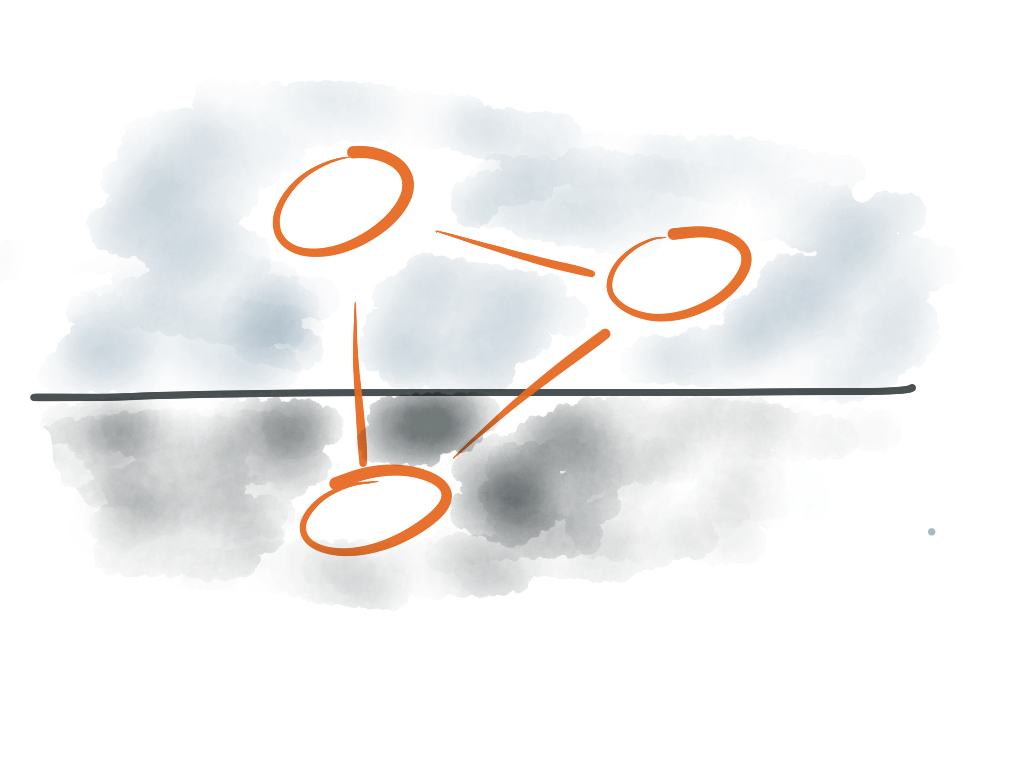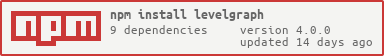LevelGraph is a Graph Database. Unlike many other graph database, LevelGraph is built on the uber-fast key-value store LevelDB through the powerful level library. You can use it inside your node.js application or in any IndexedDB-powered Browser.
LevelGraph loosely follows the Hexastore approach as presented in the article: Hexastore: sextuple indexing for semantic web data management C Weiss, P Karras, A Bernstein - Proceedings of the VLDB Endowment, 2008. Following this approach, LevelGraph uses six indices for every triple, in order to access them as fast as it is possible.
LevelGraph was presented in the paper Graph databases in the browser: using LevelGraph to explore New Delhi - A. Maccioni, M. Collina - Proceedings of the VLDB Endowment, 2016.
Check out a slideshow that introduces you to LevelGraph by @matteocollina at http://nodejsconf.it.
Also, give the LevelGraph Playground to get a quick feel for
adding JSON-LD and N3/Turtle documents to a filter-able subject, predicate,
object table. The db variable in the browser console is very useful for
checking out the full power of LevelGraph.
LevelGraph is an OPEN Open Source Project, see the Contributing section to find out what this means.
- Install
- Usage
- Navigator API
- Plugin integration
- Browser usage
- RDF support
- Extensions
- TODO
- Contributing
- Credits
- Contributors
- LICENSE - "MIT License"
npm install --save levelgraph
Testing of levelgraph is only done using Node.JS 18 and 20. Other versions may be supported, but your mileage may vary.
Just download levelgraph.min.js and you are done!
Alternatively, you could load levelgraph in your project and bundle using browserify or esbuild.
The LevelGraph API remains the same for Node.JS and the browsers, however the initialization change slightly.
Initializing a database is very easy:
var { Level } = require("level");
var levelgraph = require("levelgraph");
// just use this in the browser with the provided bundle
var db = levelgraph(new Level("yourdb"));Inserting a triple in the database is extremely easy:
var triple = { subject: "a", predicate: "b", object: "c" };
db.put(triple, function(err) {
// do something after the triple is inserted
});Retrieving it through pattern-matching is extremely easy:
db.get({ subject: "a" }, function(err, list) {
console.log(list);
});It even supports a Stream interface:
var stream = db.getStream({ predicate: "b" });
stream.on("data", function(data) {
console.log(data);
});LevelGraph supports adding properties to triples with very little overhead (apart from storage costs). It is very easy:
var triple = { subject: "a", predicate: "b", object: "c", "someStuff": 42 };
db.put(triple, function() {
db.get({ subject: "a" }, function(err, list) {
console.log(list);
});
});It is possible to implement pagination of get results by using 'offset' and
'limit', like so:
db.get({ subject: "a", limit: 4, offset: 2}, function(err, list) {
console.log(list);
});It is possible to get results in reverse lexicographical order using the
'reverse' option. This option is only supported by get() and getStream()
and not available in search().
db.get({ predicate: "b", reverse: true }, function (err, list) {
console.log(list);
});LevelGraph does not support in-place update, as there are no constraint in the graph. In order to update a triple, you should first delete it:
var triple = { subject: "a", predicate: "b", object: "c" };
db.put(triple, function(err) {
db.del(triple, function(err) {
triple.object = 'd';
db.put(triple, function(err) {
// do something with your update
});
});
});LevelGraph also supports putting multiple triples:
var triple1 = { subject: "a1", predicate: "b", object: "c" };
var triple2 = { subject: "a2", predicate: "b", object: "d" };
db.put([triple1, triple2], function(err) {
// do something after the triples are inserted
});Deleting is easy too:
var triple = { subject: "a", predicate: "b", object: "c" };
db.del(triple, function(err) {
// do something after the triple is deleted
});LevelGraph also supports searches:
db.put([{
subject: "matteo",
predicate: "friend",
object: "daniele"
}, {
subject: "daniele",
predicate: "friend",
object: "matteo"
}, {
subject: "daniele",
predicate: "friend",
object: "marco"
}, {
subject: "lucio",
predicate: "friend",
object: "matteo"
}, {
subject: "lucio",
predicate: "friend",
object: "marco"
}, {
subject: "marco",
predicate: "friend",
object: "davide"
}], function () {
var stream = db.searchStream([{
subject: "matteo",
predicate: "friend",
object: db.v("x")
}, {
subject: db.v("x"),
predicate: "friend",
object: db.v("y")
}, {
subject: db.v("y"),
predicate: "friend",
object: "davide"
}]);
stream.on("data", function(data) {
// this will print "{ x: 'daniele', y: 'marco' }"
console.log(data);
});
});It also supports a similar API without streams:
db.put([{
//...
}], function () {
db.search([{
subject: "matteo",
predicate: "friend",
object: db.v("x")
}, {
subject: db.v("x"),
predicate: "friend",
object: db.v("y")
}, {
subject: db.v("y"),
predicate: "friend",
object: "davide"
}], function(err, results) {
// this will print "[{ x: 'daniele', y: 'marco' }]"
console.log(results);
});
});It also allows to generate a stream of triples, instead of a solution:
db.search([{
subject: db.v("a"),
predicate: "friend",
object: db.v("x")
}, {
subject: db.v("x"),
predicate: "friend",
object: db.v("y")
}, {
subject: db.v("y"),
predicate: "friend",
object: db.v("b")
}], {
materialized: {
subject: db.v("a"),
predicate: "friend-of-a-friend",
object: db.v("b")
}
}, function(err, results) {
// this will print all the 'friend of a friend triples..'
// like so: {
// subject: "lucio",
// predicate: "friend-of-a-friend",
// object: "daniele"
// }
});It is possible to implement pagination of search results by using 'offset' and
'limit', like so:
db.search([{
subject: db.v("a"),
predicate: "friend",
object: db.v("x")
}, {
subject: db.v("x"),
predicate: "friend",
object: db.v("y")
}], { limit: 4, offset: 2 }, function(err, list) {
console.log(list);
});LevelGraph supports filtering of triples when calling get() and solutions
when calling search(), and streams are supported too.
It is possible to filter the matching triples during a get():
db.get({
subject: 'matteo'
, predicate: 'friend'
, filter: function filter(triple) {
return triple.object !== 'daniele';
}
}, function process(err, results) {
// results will not contain any triples that
// have 'daniele' as object
});Moreover, it is possible to filter the triples during a search()
db.search({
subject: 'matteo'
, predicate: 'friend'
, object: db.v('x')
, filter: function filter(triple) {
return triple.object !== 'daniele';
}
}, function process(err, solutions) {
// results will not contain any solutions that
// have { x: 'daniele' }
});Finally, LevelGraph supports filtering full solutions:
db.search({
subject: 'matteo'
, predicate: 'friend'
, object: db.v('x')
}, {
filter: function filter(solution, callback) {
if (solution.x !== 'daniele') {
// confirm the solution
callback(null, solution);
} else {
// refute the solution
callback(null);
}
}
}, function process(err, solutions) {
// results will not contain any solutions that
// have { x: 'daniele' }
});Thanks to solultion filtering, it is possible to implement a negation:
db.search({
subject: 'matteo'
, predicate: 'friend'
, object: db.v('x')
}, {
filter: function filter(solution, callback) {
db.get({
subject: solution.x
, predicate: 'friend'
, object: 'marco'
}, function (err, results) {
if (err) {
callback(err);
return;
}
if (results.length > 0) {
// confirm the solution
callback(null, solution);
} else {
// refute the solution
callback();
}
});
}
}, function process(err, solutions) {
// results will not contain any solutions that
// do not satisfy the filter
});The heavier method is filtering solutions, so we recommend filtering the triples whenever possible.
It is also possible to put or del triples from the store using a Stream2
interface:
var t1 = { subject: "a", predicate: "b", object: "c" };
var t2 = { subject: "a", predicate: "b", object: "d" };
var stream = db.putStream();
stream.write(t1);
stream.end(t2);
stream.on("close", function() {
// do something, the writes are done
});You can also generate a put and del batch, so you can manage the batching
yourself:
var triple = { subject: "a", predicate: "b", object: "c" };
// Produces a batch of put operations
var putBatch = db.generateBatch(triple);
// Produces a batch of del operations
var delBatch = db.generateBatch(triple, 'del');Return the leveldb query for the given triple.
var { ValueStream } = require("level-read-stream");
var query = db.createQuery({ predicate: "b"});
var stream = new ValueStream(leveldb, query);The Navigator API is a fluent API for LevelGraph, loosely inspired by Gremlin It allows to specify how to search our graph in a much more compact way and navigate between vertexes.
Here is an example, using the same dataset as before:
db.nav("matteo").archIn("friend").archOut("friend").
solutions(function(err, results) {
// prints:
// [ { x0: 'daniele', x1: 'marco' },
// { x0: 'daniele', x1: 'matteo' },
// { x0: 'lucio', x1: 'marco' },
// { x0: 'lucio', x1: 'matteo' } ]
console.log(results);
});The above example match the same triples of:
db.search([{
subject: db.v("x0"),
predicate: 'friend',
object: 'matteo'
}, {
subject: db.v("x0"),
predicate: 'friend',
object: db.v("x1")
}], function(err, results) {
// prints:
// [ { x0: 'daniele', x1: 'marco' },
// { x0: 'daniele', x1: 'matteo' },
// { x0: 'lucio' , x1: 'marco' },
// { x0: 'lucio' , x1: 'matteo' } ]
console.log(results);
});It allows to see just the last reached vertex:
db.nav("matteo").archIn("friend").archOut("friend").
values(function(err, results) {
// prints [ 'marco', 'matteo' ]
console.log(results);
});Variable names can also be specified, like so:
db.nav("marco").archIn("friend").as("a").archOut("friend").archOut("friend").as("a").
solutions(function(err, friends) {
console.log(friends); // will print [{ a: "daniele" }]
});Variables can also be bound to a specific value, like so:
db.nav("matteo").archIn("friend").bind("lucio").archOut("friend").bind("marco").
values(function(err, friends) {
console.log(friends); // this will print ['marco']
});A materialized search can also be produced, like so:
db.nav("matteo").archOut("friend").bind("lucio").archOut("friend").bind("marco").
triples({:
materialized: {
subject: db.v("a"),
predicate: "friend-of-a-friend",
object: db.v("b")
}
}, function(err, results) {
// this will return all the 'friend of a friend triples..'
// like so: {
// subject: "lucio",
// predicate: "friend-of-a-friend",
// object: "daniele"
// }
console.log(results);
});It is also possible to change the current vertex:
db.nav("marco").archIn("friend").as("a").go("matteo").archOut("friend").as("b").
solutions(function(err, solutions) {
// solutions is: [{
// a: "daniele",
// b: "daniele"
// }, {
// a: "lucio",
// b: "daniele"
// }]
});LevelGraph allows to leverage the full power of all level plugins.
Initializing a database with plugin support is very easy:
var { Level } = require("level");
var levelgraph = require("levelgraph");
var db = levelgraph(new Level("yourdb"));An extremely powerful usage of LevelGraph is to partition your LevelDB using sublevels, somewhat resembling tables in a relational database.
var { Level } = require("level");
var levelgraph = require("levelgraph");
var db = new Level("yourdb");
var graph = levelgraph(db.sublevel('graph'));You can use browserify or esbuild to bundle your module and all it's dependencies, including levelgraph, into a single script-tag friendly js file for use in webpages. For the convenience of people unfamiliar with browserify or esbuild, a pre-bundled version of levelgraph is included in the build folder in this repository.
Simply require("levelgraph") in your browser modules:
var levelgraph = require("levelgraph");
var { Level } = require("level");
var db = levelgraph(new Level("yourdb"));Follow the Testling install instructions and run testling in the levelgraph directory to run the test suite against a headless browser using level.js
LevelGraph does not support out of the box loading serialized RDF or storing it. Such functionality is provided by extensions:
- LevelGraph-N3 - N3/Turtle
- LevelGraph-JSONLD - JSON-LD
You can use multiple extensions at the same time. Just check if one depends on another one to nest them in correct order! (LevelGraph-N3 and LevelGraph-JSONLD are independent)
var lg = require('levelgraph');
var lgN3 = require('levelgraph-n3');
var lgJSONLD = require('levelgraph-jsonld');
var db = lgJSONLD(lgN3(lg("yourdb")));
// gives same result as
var db = lgN3(lgJSONLD(lg("yourdb")));There are plenty of things that this library is missing. If you feel you want a feature added, just do it and submit a pull-request.
Here are some ideas:
- Return the matching triples in the search results.
- Support for Query Planning in search.
- Added a Sort-Join algorithm.
- Add more database operators (grouping, filtering).
- Browser support #10
- Live searches #3
- Extensions
- RDFa
- RDF/XML
- Microdata
LevelGraph is an OPEN Open Source Project. This means that:
Individuals making significant and valuable contributions are given commit-access to the project to contribute as they see fit. This project is more like an open wiki than a standard guarded open source project.
See the CONTRIBUTING.md file for more details.
LevelGraph builds on the excellent work on both the level community and the LevelDB and Snappy teams from Google and additional contributors. LevelDB and Snappy are both issued under the New BSD Licence.
LevelGraph is only possible due to the excellent work of the following contributors:
| Name | Github | Twitter/X |
|---|---|---|
| Matteo Collina | mcollina | @matteocollina |
| Jeremy Taylor | jez0990 | |
| Elf Pavlik | elf-pavlik | @elfpavlik |
| Riceball LEE | snowyu | |
| Brian Woodward | doowb | @doowb |
| Leon Chen | transcranial | @transcranial |
| Yersa Nordman | finwo |
Copyright (c) 2013-2024 Matteo Collina and LevelGraph Contributors
Permission is hereby granted, free of charge, to any person obtaining a copy of this software and associated documentation files (the "Software"), to deal in the Software without restriction, including without limitation the rights to use, copy, modify, merge, publish, distribute, sublicense, and/or sell copies of the Software, and to permit persons to whom the Software is furnished to do so, subject to the following conditions:
The above copyright notice and this permission notice shall be included in all copies or substantial portions of the Software.
THE SOFTWARE IS PROVIDED "AS IS", WITHOUT WARRANTY OF ANY KIND, EXPRESS OR IMPLIED, INCLUDING BUT NOT LIMITED TO THE WARRANTIES OF MERCHANTABILITY, FITNESS FOR A PARTICULAR PURPOSE AND NONINFRINGEMENT. IN NO EVENT SHALL THE AUTHORS OR COPYRIGHT HOLDERS BE LIABLE FOR ANY CLAIM, DAMAGES OR OTHER LIABILITY, WHETHER IN AN ACTION OF CONTRACT, TORT OR OTHERWISE, ARISING FROM, OUT OF OR IN CONNECTION WITH THE SOFTWARE OR THE USE OR OTHER DEALINGS IN THE SOFTWARE.