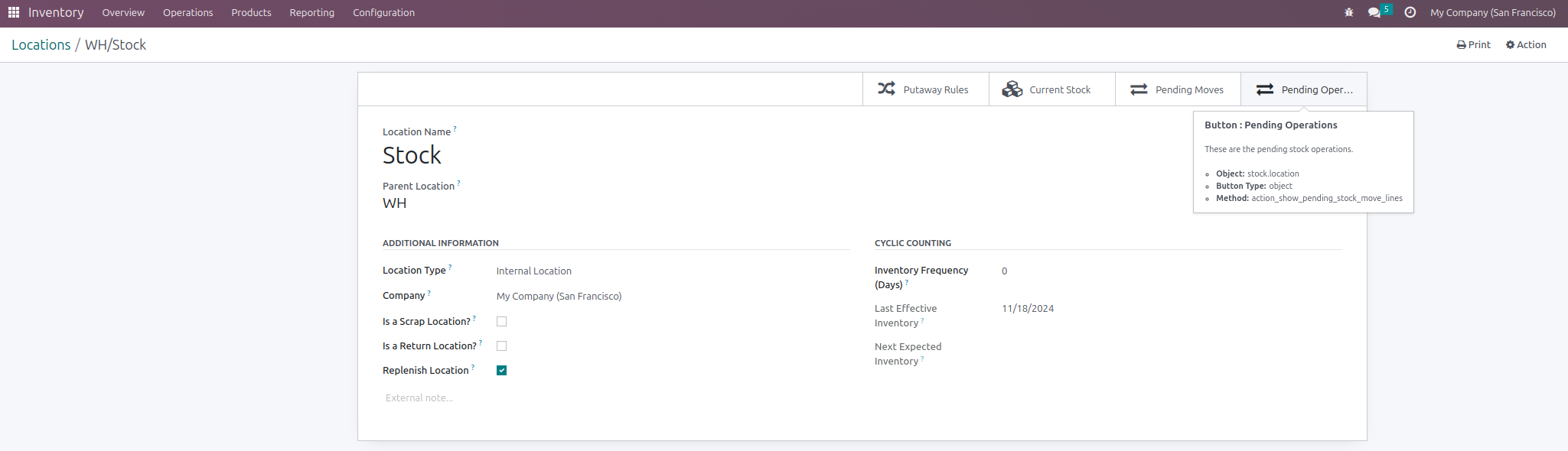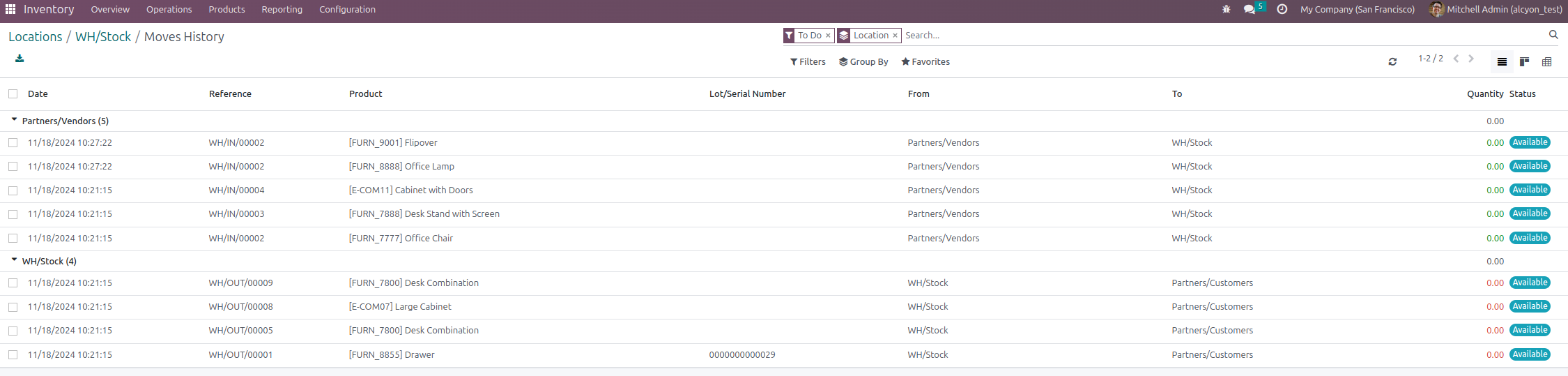This module allows to access incoming and ougoing pending moves from a stock location.
- Stock Location view:
- Detail grouped per origin location:
Table of contents
When user wants to make a diagnostic on a particular stock location, it is useful to have pending stock moves that will go in or go out (you can also go to 'Moves History' but you need to use a filter on stock location).
[ This file is not always required; it should explain how to configure the module before using it; it is aimed at users with administration privileges.
Please be detailed on the path to configuration (eg: do you need to activate developer mode?), describe step by step configurations and the use of screenshots is strongly recommended.]
To configure this module, you need to:
- Go to App > Menu > Menu item
- Activate boolean… > save
- …
- Storage Locations should have been enabled.
- Go to Inventory > Configuration > Warehouse Management > Locations
- Click on 'Pending Move' to see stock moves.
- Click on 'Pending Operations' to see detailed operations.
- By default, the moves are displayed grouped by source location in order to easy review if there are plenty of moves.
Bugs are tracked on GitHub Issues. In case of trouble, please check there if your issue has already been reported. If you spotted it first, help us to smash it by providing a detailed and welcomed feedback.
Do not contact contributors directly about support or help with technical issues.
- ACSONE SA/NV
- BCIM
- Camptocamp
- Denis Roussel [email protected]
- Guewen Baconnier
- Akim Juillerat [email protected]
- Alexandre Fayolle [email protected]
This module is maintained by the OCA.

OCA, or the Odoo Community Association, is a nonprofit organization whose mission is to support the collaborative development of Odoo features and promote its widespread use.
Current maintainers:
This module is part of the OCA/stock-logistics-warehouse project on GitHub.
You are welcome to contribute. To learn how please visit https://odoo-community.org/page/Contribute.