-
Notifications
You must be signed in to change notification settings - Fork 1.9k
New issue
Have a question about this project? Sign up for a free GitHub account to open an issue and contact its maintainers and the community.
By clicking “Sign up for GitHub”, you agree to our terms of service and privacy statement. We’ll occasionally send you account related emails.
Already on GitHub? Sign in to your account
Build problem: No CUDA toolset found #18
Comments
|
may be you need cuda 11.4 |
|
Just tried 10.2 and 11.4 and there's exactly the same error |
|
See the comment here https://stackoverflow.com/a/56665992 |
|
I had same problem and solved it through mitsuba-renderer/mitsuba2#103 (comment). |
|
Install CUDA again, and be sure to select "visual studio integration" |
|
I'm stuck here as well. Windows 11 21H2 Installed CUDA 11.6.0.511.23_windows using 2.5gb installer. Made sure it installed Visual Studio Integration 11.6 I added the following Environment Variables: I've also copied the files in C:\Program Files\NVIDIA GPU Computing Toolkit\CUDA\v11.6\extras\visual_studio_integration\MSBuildExtensions to here C:\Program Files (x86)\Microsoft Visual Studio\2019\Community\MSBuild\Microsoft\VC\v160\BuildCustomizations I've tried reinstalling VS2019 and CUDA countless times. I've restarted my PC between steps. I've made sure the files are there, the environment variables are set. I don't know what else to do. |
I'm not sure if this is the same problem, but maybe you can try cuda 11.4 as we did, and if it doesn't work I suggest you to open a new post so more people can see it |
I just followed the process with CUDA 11.4.4 and I have exactly the same problem. |
Same here.. did you solve it? |
|
I finally got solved.. I installed both vs 2022 and 2019. Cmake automatically used 2022 version of sdk, so I removed 2022 and the build succeeded. |
|
SUCCESS! After hours of uninstalling and reinstalling various components I can report a recipe that works. Windows 10, Visual Studio 2019 Community, CMake 3.22.5, CUDA 11.6 Uninstall Visual Studio Install Visual Studio make sure to select developer build tools for MSVC stuff. restart your developer shell and compile away! |
|
@dlehgo14 I had your issue when trying to install various PyTorch geometry modules ( https://pytorch-geometric.com/whl/torch-1.8.1+cu102.html ) as dependencies for a Blender plugin ( https://github.com/pKrime/brignet ), and either the CUDA toolchain itself or the embedded Python environment's pip package manager was getting confused as to which Visual Studio instance to pass build commands through. |
|
So, I tried the solutions here and other solutions on StackOverflow, but none of them worked. What worked for me was to NOT use the developer command prompt and instead use the PowerShell inside the new windows 11 terminal. |
|
I tried the solutions here, but it doesn't work too. |
|
Uninstalled VS 2022, having 2019 installed and deleted the cache as @taisei884 mentioned worked for me. |
Yes, I solved this issue by install again cuda's component "visual studio integration". Btw, no need to re-install all of CUDA component, just be fine to click and choose "visual studio integration". CUDA do installation just like incremental install. |
|
I have the following error when trying to build on windows:
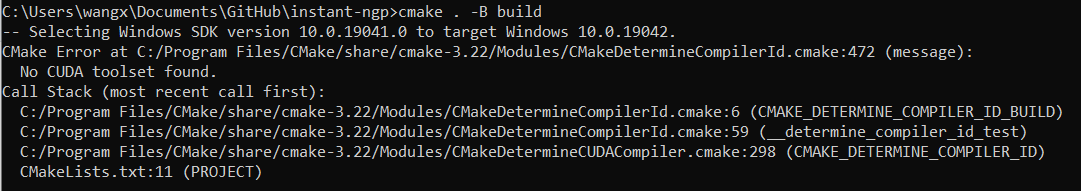
My environment:
window 10
cmake 3.22
Visual Studio 2019
CUDA 11.3
Does anyone know what's going on?
The text was updated successfully, but these errors were encountered: